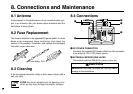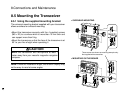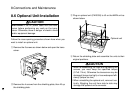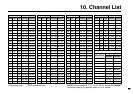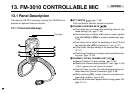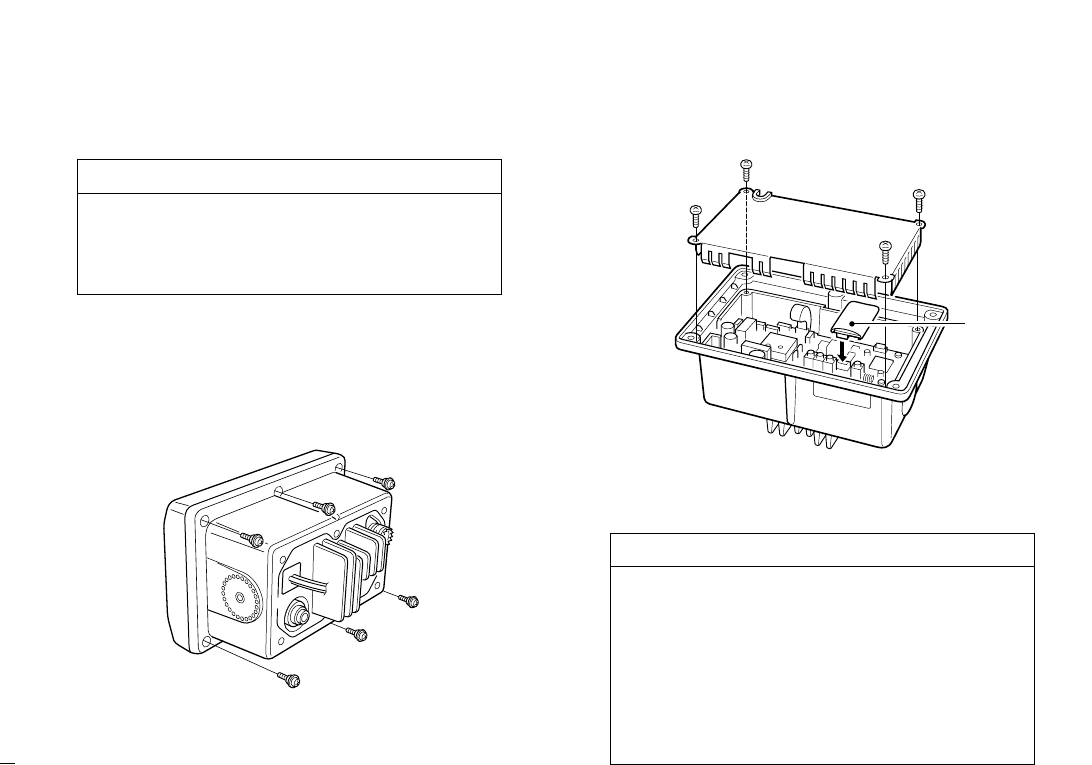
45
8.Connections and Maintenance
8.6 Optional Unit Installation
Follow the case opening procedure shown here when you
want to install an optional unit.
q Remove the 6 screws as shown below and open the trans-
ceiver.
w Remove the 4 screws from the shielding plate, then lift up
the shielding plate.
e Plug an optional unit (FM-3030) to J3 on the MAIN unit as
shown below.
r Return the shielding plate and assemble the units to their
original positions.
Optional unit
DISCONNECT the DC power cable from the trans-
ceiver before performing any work on the trans-
ceiver. Otherwise, there is danger of electric shock
and/or equipment damage.
RR
CAUTION
1. When re-assembling the case and tightening the
screws, you must keep the specified torque
(0.7±0.1 N.m). Otherwise the transceiver may be
damaged (torque too high) or lose waterproof effi-
ciency (torque too low).
2. When uninstalling the optional unit, remove it ver-
tically. Wiggling the unit from side to side may
damage the optional unit's connector.
RR
CAUTION