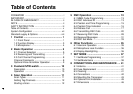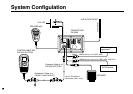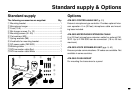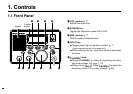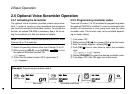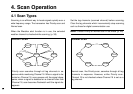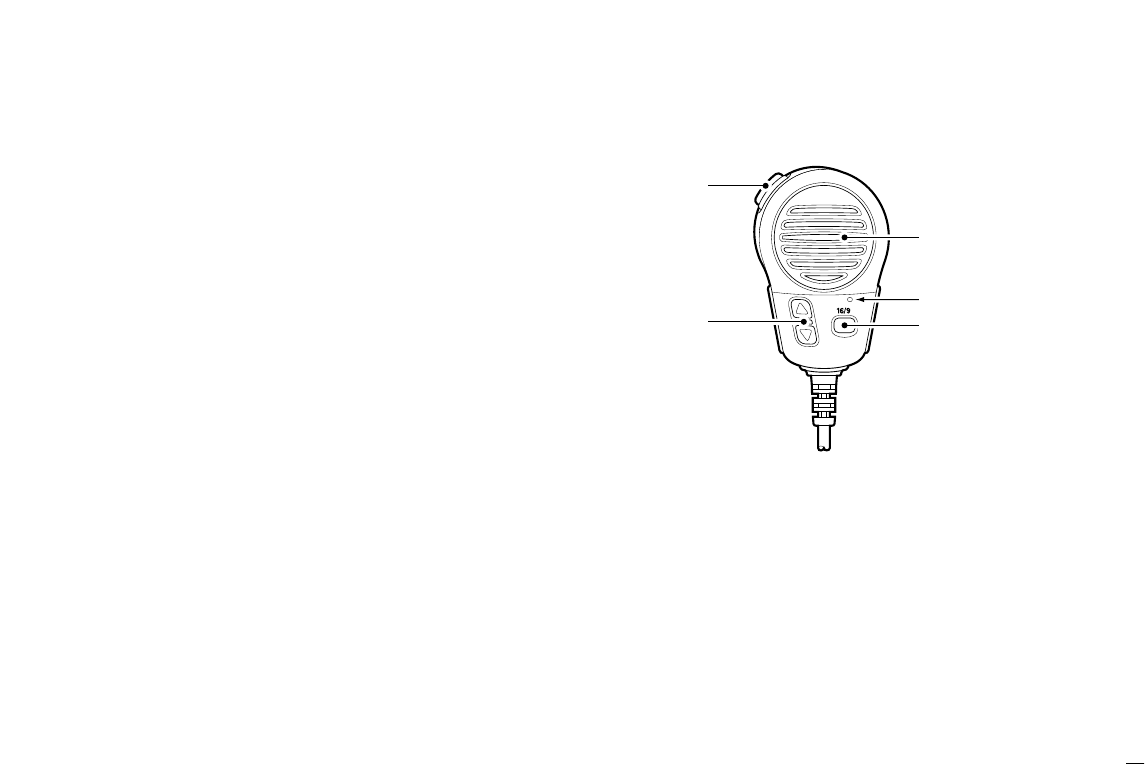
4
1.Controls
y DUPLEX INDICATOR (p. 6)
Appears when a duplex channel is selected.
•Duplex channel has a different TX and RX frequency.
u CHANNEL NUMBER READOUT
➥Indicates the selected operating channel number.
“A” appears when a simplex channel is selected. “b” ap-
pears when a receive only channel for a Canadian chan-
nel group is selected. (p. 6)
➥In Set mode, indicates the selected condition. (p. 37)
i CHANNEL GROUP INDICATOR (p. 6)
Indicates whether an International “INT,” U.S.A. “USA,”
Canadian “CAN” or weather “WEATHER” channel is se-
lected.
o CALL CHANNEL INDICATOR
➥“CALL” appears when call channel is selected. (p. 5)
➥“SP OFF” appears when the internal speaker is turned
OFF in Set mode. (p. 39)
➥“LOCAL” appears when the Attenuator is in use. (p. 7)
•The order of indication precedence is “SP OFF,” “LOCAL”
and “CALL.”
1.3 Microphone
q [
PTT
] switch (p. 7)
Push and hold to transmit; release to receive.
w CHANNEL UP/DOWN KEYS [
YY
]
/
[
ZZ
] (pgs. 7, 37)
Push either key to change the operating channel, Set
mode settings, etc.
e [
16/9
] key
➥Push to select Channel 16; push for 1 sec. to sselect call
channel (default is Channel 9). (p. 5)
➥While pushing [
16/9
], turn power ON to toggle the Lock
function ON or OFF. (p. 36)
Speaker
Microphone
w
q
e