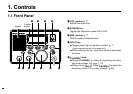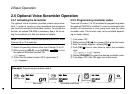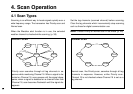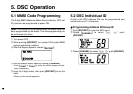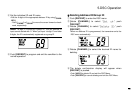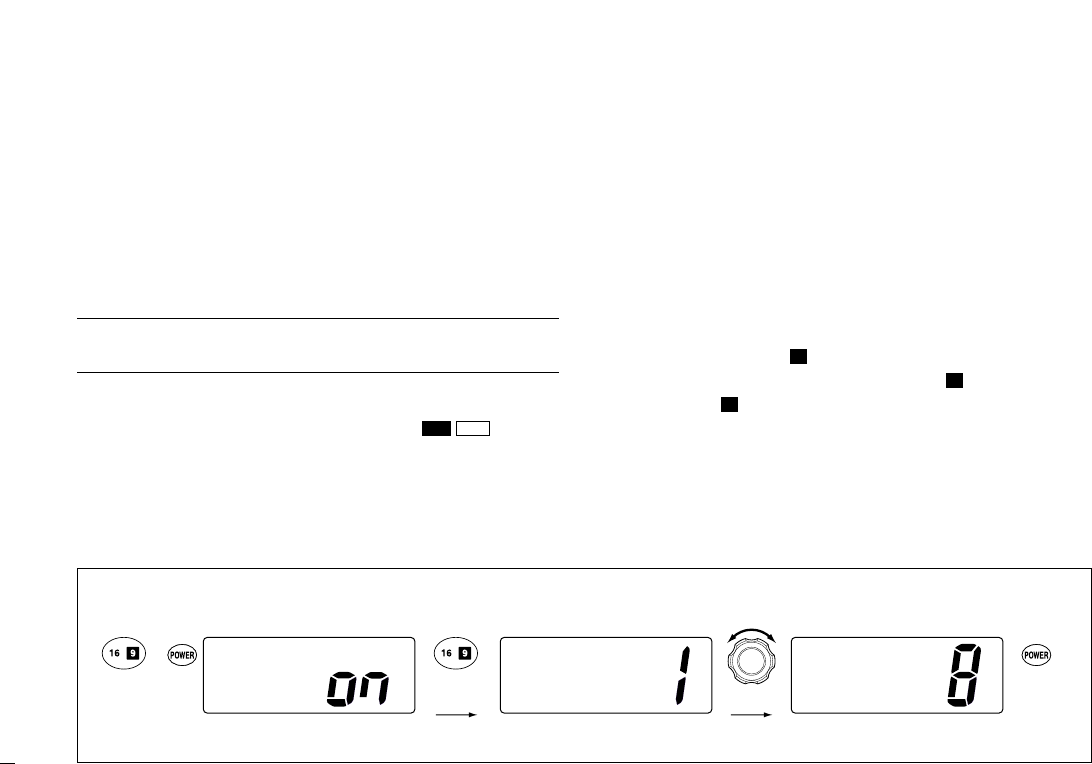
9
2.Basic Operation
2.5 Optional Voice Scrambler Operation
2.5.1 Activating the Scrambler
The optional Voice scrambler provides private communica-
tions. In order to receive or send scrambled transmissions
you must first activate the Scrambler function. To activate the
function, an optional FM-3030 is necessary. See p. 40 for set-
ting the scrambler unit. Ask your dealer for details.
Note: The Scrambler function automatically turns OFF when
Channel 16 or 70 is selected.
q
Select an operating channel other than Channel 16 or 70.
w While pushing [
HI/LO
], push [
LO/DX
]( )to turn
the optional Scrambler function ON.
•“SC” appears.
e To turn the Scrambler function OFF, repeat step w.
•“SC” disappears.
2.5.2 Programming scrambler codes
There are 32 codes (1 to 32) available for programming when
the optional FM-3030 is installed. In order to understand one
another, all transceivers in your group must have the same
scramble code. This function may not be available depend-
ing on dealer setting.
q Turn power OFF.
w While pushing [
16
]( ), turn power ON to enter Set mode.
e After the display appears, release [
16
]( ).
r Push [
16
]( ) one or more times to select the scrambler
code.
•“Scrambler Code” appears.
t Rotate [
CHANNEL
] to select the desired scrambler code.
y Turn power OFF, then ON again to exit Set mode.
9
9
9
SCR
IC
SetMode
Beep
SetMode
Scrambler
Code
SetMode
Scrambler
Code
Enter Set mode Turn OFF
+
Select code
Push one or
more times.
Set mode Scrambler code item
[Example]: Programming scrambler code 8.