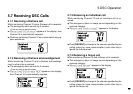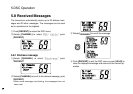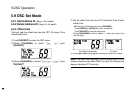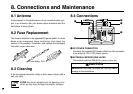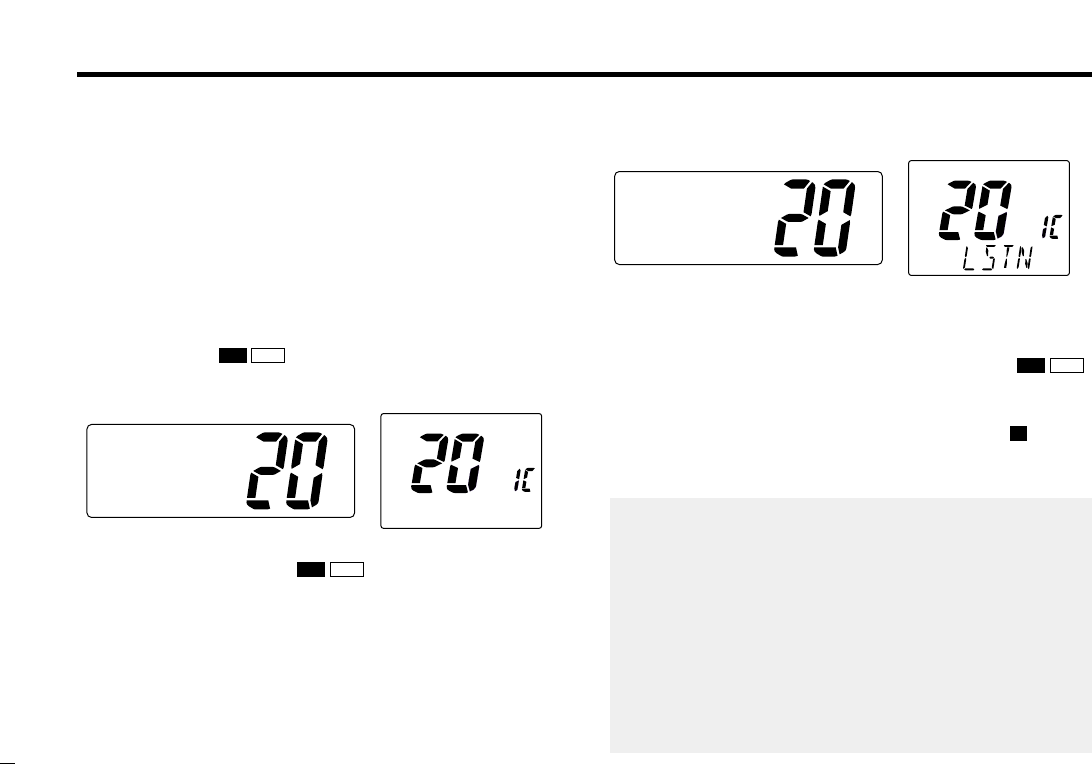
35
6. Other Functions
6.1 Intercom Operation
The optional Intercom function allows you to talk to the deck
from the cabin. The optional FM-3010
CONTROLLABLE MIC
is
required for Intercom operation.
Connect an optional FM-3010 as described on pgs. 41, 64.
•Transmitting is impossible during Intercom operation.
•The received signal is muted during Intercom operation.
q
Push [
LO/DX
]( )for 1 sec. to enter Intercom mode.
•The FM-3010 power is automatically turned ON, even if the
power is OFF.
w Push and hold [
LO/DX
]( )again to call up.
•The transceiver and microphone emit call beeps.
e Push and hold the PTT switch and speak at a normal voice
level into the microphone.
•“TALK” or “LSTN” appears on the caller or listener function dis-
play, respectively.
•To adjust the FM-3000’s speaker output level, rotate [
VOL
].
•To adjust the FM-3010’s speaker output level, push after [
VOL
]
pushing [
YY
]
/
[
ZZ
].
r After releasing the PTT switch you can hear the response
through the speaker.
t
To return to the normal operation, push [
LO/DX
]( )
momentarily.
•Other keys also turn the function OFF, however, the correspond-
ing function is then activated (e.g. pushing [
16
]( ) selects
Channel 16).
9
SCR
IC
Intercom
INT
INT
TALK
FM-3000 (caller) FM-3010 (listener)
SCRIC
Intercom
INT
INT
FM-3000 FM-3010
SCRIC
1. While in the Intercom mode, the transceiver functions
(transmit and receive) are interrupted. If the transceiver
is in transmit condition, the Intercom function is not avail-
able.
2.When a DSC call is received, “DSC received” ap-
pears and the last received DSC message is displayed
after the Intercom use is finished.
3.When a WX alert is received, “WX ALT” blinks and a
beep sounds. The WX alert sounds after the Intercom use
is finished.