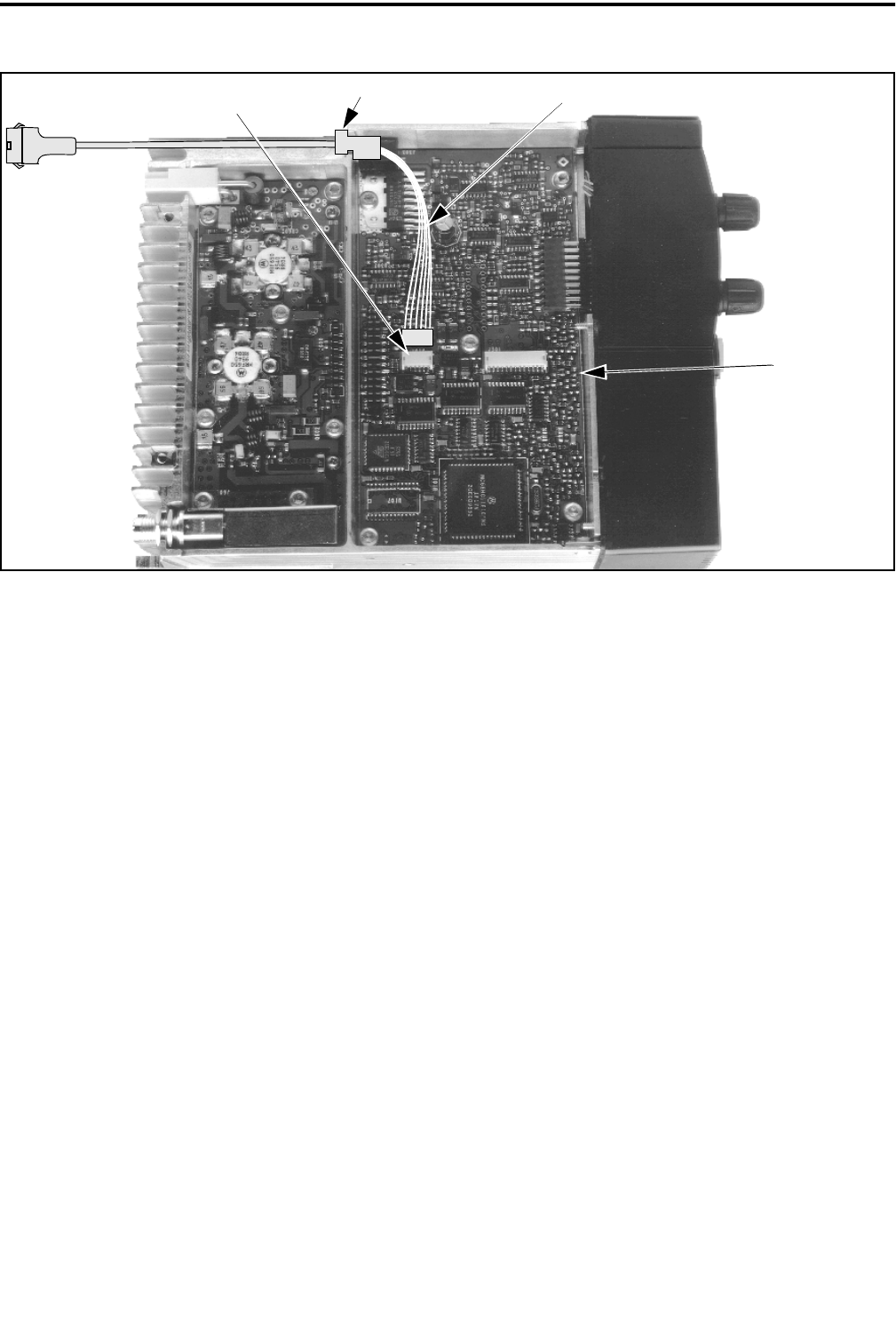
INSTALLATION
2-4
February 2001
Part No. 001-9800-001
Figure 2-3 Accessory Cable Installation
J101
Strain Relief Grommet
Accessory Pigtail Cable
R170
Proceed as follows to install the power cable:
1. Before beginning power cable installation, remove
the negative cable from the battery to prevent
damage from accidental short circuits.
2. Route the red and blue wires of the power cable to
the vehicle battery. You may need to cut the cable if
it must be routed through an opening that is not
large enough to clear the fuseholder. The -422 kit
includes butt splice connectors that can be used to
splice the cable back together.
3. Connect the red power cable to the positive (+)
battery terminal. To minimize the chance of a short
circuit occurring in an unfused part of the power
cable, the fuseholder should be as close as possible
to the battery terminal.
4. Connect the blue power cable wire to the negative
(–) battery terminal.
5. Both 7- and 15-ampere fuses are included with the
power cable. Install the 15-ampere fuse in this
application.
6. Plug the power cable into the transceiver and recon-
nect the negative battery cable.
7. Install the antenna according to the manufacturer’s
instructions. This transceiver has a miniature UHF
connector. If the antenna has some other type, an
adapter is required. Check VSWR. Reflected power
should be less than 4% of forward power (VSWR
less than 1.5 to 1).
2.4 ACCESSORY CABLE INSTALLATION
2.4.1 GENERAL
If transceiver power is to be controlled by the
vehicle’s ignition switch, a horn alert installed,
or other accessory connector outputs utilized, the
optional accessory pigtail cable is installed in the
transceiver (see Figure 2-1). Also required is the
accessory wire kit which includes two 8-pin connec-
tors which plug into the pigtail cable, two 22-ft and
three 2-ft wire assemblies, and a fuseholder assembly.
These components are installed as required for each
application. Proceed as follows to install this cable.


















