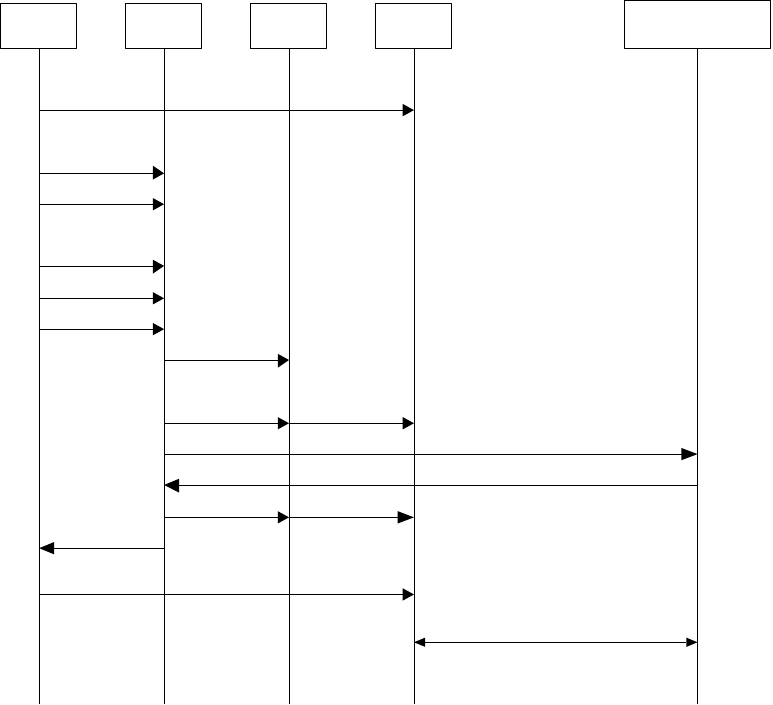
Dialogic
®
Global Call IP Technology Guide — November 2007 101
Dialogic Corporation
IP Call Scenarios
3.4.3 Sending T.38 Fax Without an Established Audio Session
This scenario describes the sending of T.38 Fax in a media session that does not have audio already
established. The application first opens a Media device and a T.38 Fax device and configures
“Manual” mode of operation. See Section 4.26.2, “Specifying Manual Operating Mode”, on
page 322 for more information on manual mode. The Dialogic
®
Global Call API is then used to
associate the T.38 Fax device with the IP Media device before making a new T.38 call.
Once the call is connected, the application can send a fax. Figure 42 shows the scenario diagram.
Note: The application must not use both Dialogic
®
Global Call API and Dialogic
®
IP Media Library API
functions on the same device. The Dialogic
®
IP Media Library API calls (ipm_) in Figure 42 are
shown for informational purposes only. Global Call interacts with the IP Media Library on behalf
of the application.
Figure 42. Sending T.38 Fax Without an Established Audio Session
IPML
Remote Device Capable of
Signaling and T.38
App
gc_OpenEx(:N_iptB1T1:M_ipmB1C1)
SETUP with TCS/INVITE to send Origination IP
address and UDP Port number
Call Connected
FAX
fx_open(dxxxB23C1)
T.38 Data via RTP
GC/cclib
gc_MakeCall()
gc_SetUserInfo(IPSET_FOIP,IPPARM_T38_CONNECT)
dev_Connect(ipmB1C1, dxxxB23C1)
Ipm_GetLocalMedia(T.38)
Ipm_StartMedia(T.38)
Fx_sndfax()
GCEV_CONNECTED
gc_SetUserInfo(T38 capability only)
gc_SetConfigData(IP_MANUAL_MODE)


















