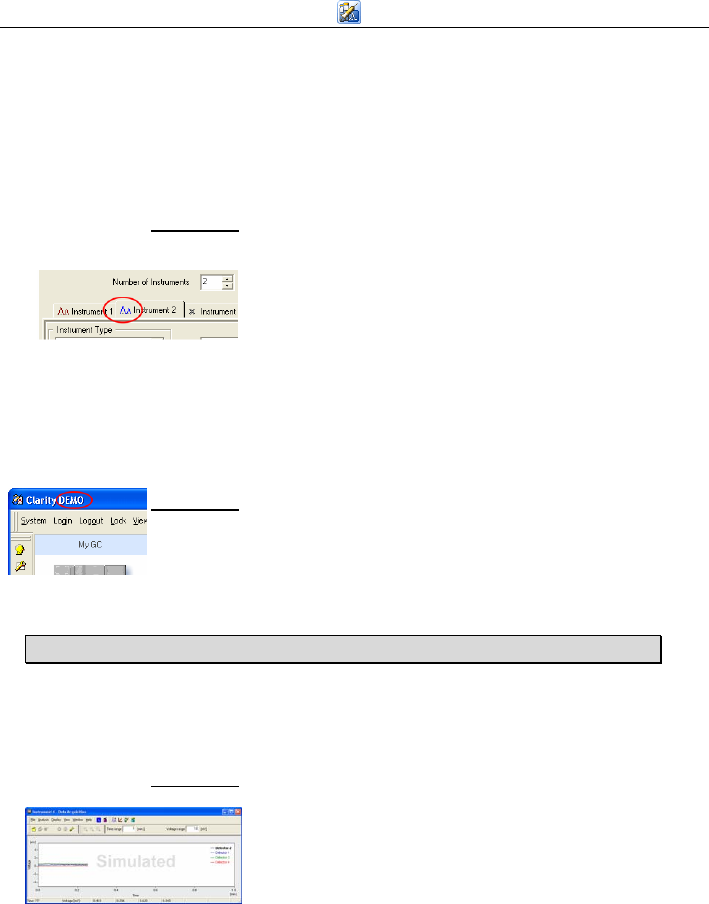
Clarity - INT9 A/D converter Troubleshooting
30
If your A/D card is not in the left-hand Setup
Control Modules list, add it using the Add
button and repeat the previous step.
Note: More information on configuration of the INT9 card is
in chapter 2.4 - Clarity configuration on pg. 9.
b) You have a licence purchased for collections from a smaller
number of instruments:
Solution: Open the System Configuration dialog from the
main
Clarity window using the System -
Configuration command and check the tab of
the corresponding instrument –
Instrument x.
Blue symbol of the curve in the tab header
indicates an Instrument not usable for
measuring.
Check your serial number S/N (for example)
using the Help - About command from the
main
Clarity window.
c) You are using Clarity Offline or a DEMO version, which does
not enable the measurement of chromatograms.
Solution: Check whether there is a blue line with the title
OFFLINE displayed in the main
Clarity window
under the symbols of the instruments, or the
title DEMO in the window header.
4.5 Data Acquisition - Simulated
The label “Simulated” is displayed in the Data Acquisition window
The corresponding instrument only displays
the simulated curve (from the file
CHANNX.DTA),
or is allocated as what is known as a DEMO
driver.
Solution: Open the System Configuration dialog from the
main
Clarity window using the System -
Configuration command and check the tab of
the corresponding instrument -
Instrument x.
From the list of equipment allocated to the
instrument, remove the
Detector x from DEMO
driver
field and draw the correct detector of the
A/D card you are using from the list on the
left.


















