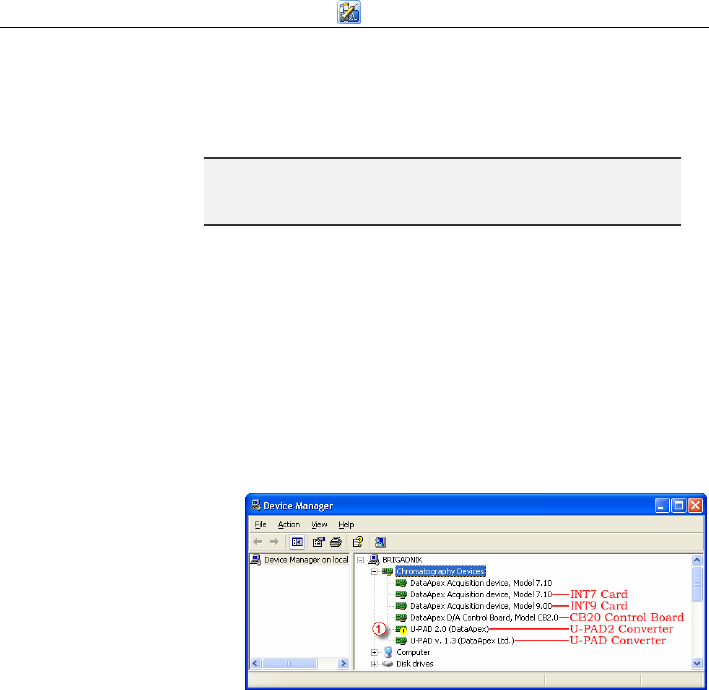
Clarity - INT9 A/D converter Troubleshooting
25
• In the System Restore dialog use the Restore my
computer to an earlier time option and press
the Next button.
• In the next dialog select a restore point from a
time before the incorrect driver was installed.
Caution! Any soft- or hardware that was installed after the
moment of the selected restore point will be
removed from your system.
• Reinstall Clarity and then restart the PC.
• Windows XP should now correctly identify and
install the drivers.
4.3.3 Reinstallation of drivers in Windows 2000
After installing Clarity and the INT9 card, the
Device Manager either does not display the
Chromatography Devices – INT9 item or
there is a yellow exclamation mark next to the
item that indicates that the device is not
working properly.
If the "DataApex Acquisition device, Model 9.xx"
item is missing, Windows has automatically
installed an incorrect driver.
If you are able to locate which device was
mistakenly installed instead of the INT9 driver,
you can open its Properties and Update this
driver. In the manual installation process,
select the correct drivers analogically to the
description in chapter 4.3.3.2 on pg. 26.
If the correct driver cannot be determined, the
last installed driver will have to be removed.


















