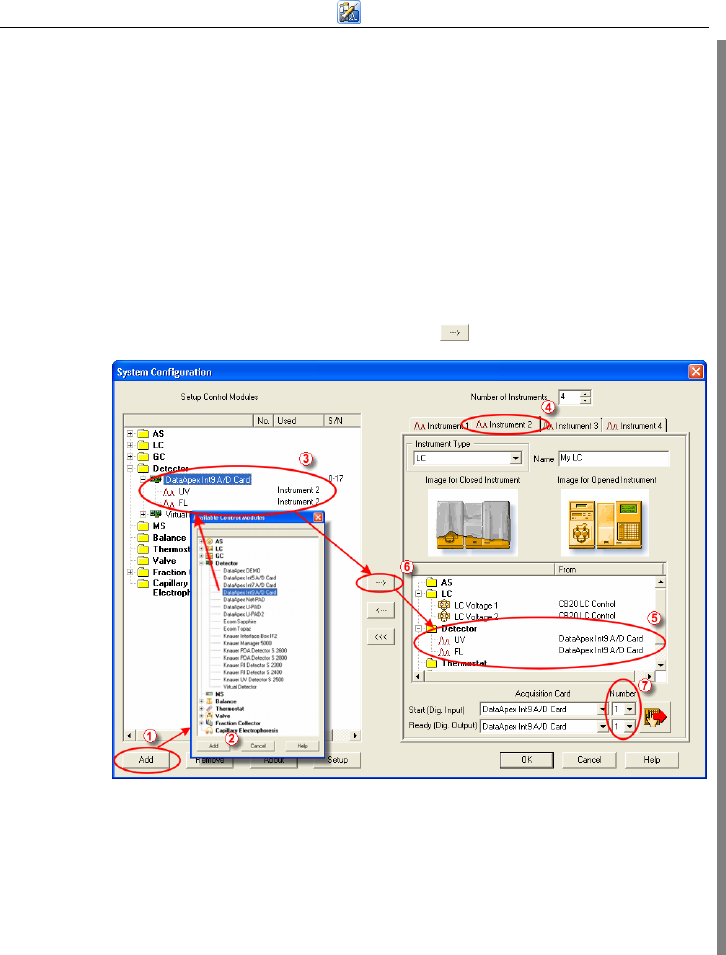
Clarity - INT9 A/D converter Installation
10
6. Enter the detector names in Name fields for
individual channels, set signal units.
Note: A detailed description of this dialog can be found in
chapter 3.1 on pg. 14.
7. Press the OK button.
The DataApex INT9 A/D Card will appear in
the Setup Control Modules list of the
System Configuration dialog.
8. Drag and drop the DataApex INT9 A/D Card
icon from the Setup Control Modules list
on the left side of the System Configuration dialog
to the desired Instrument tab on the right
side (or use the button to do so).
Fig. 4. System Configuration
9. Set the Start input and Ready output
numbers for your acquisition card according
to the wires being used for synchronization.
Note: The configuration dialog of the INT9 card (INT9 A/D
Card Setup) can be displayed any time by double-
clicking on its icon or using the Setup button.


















