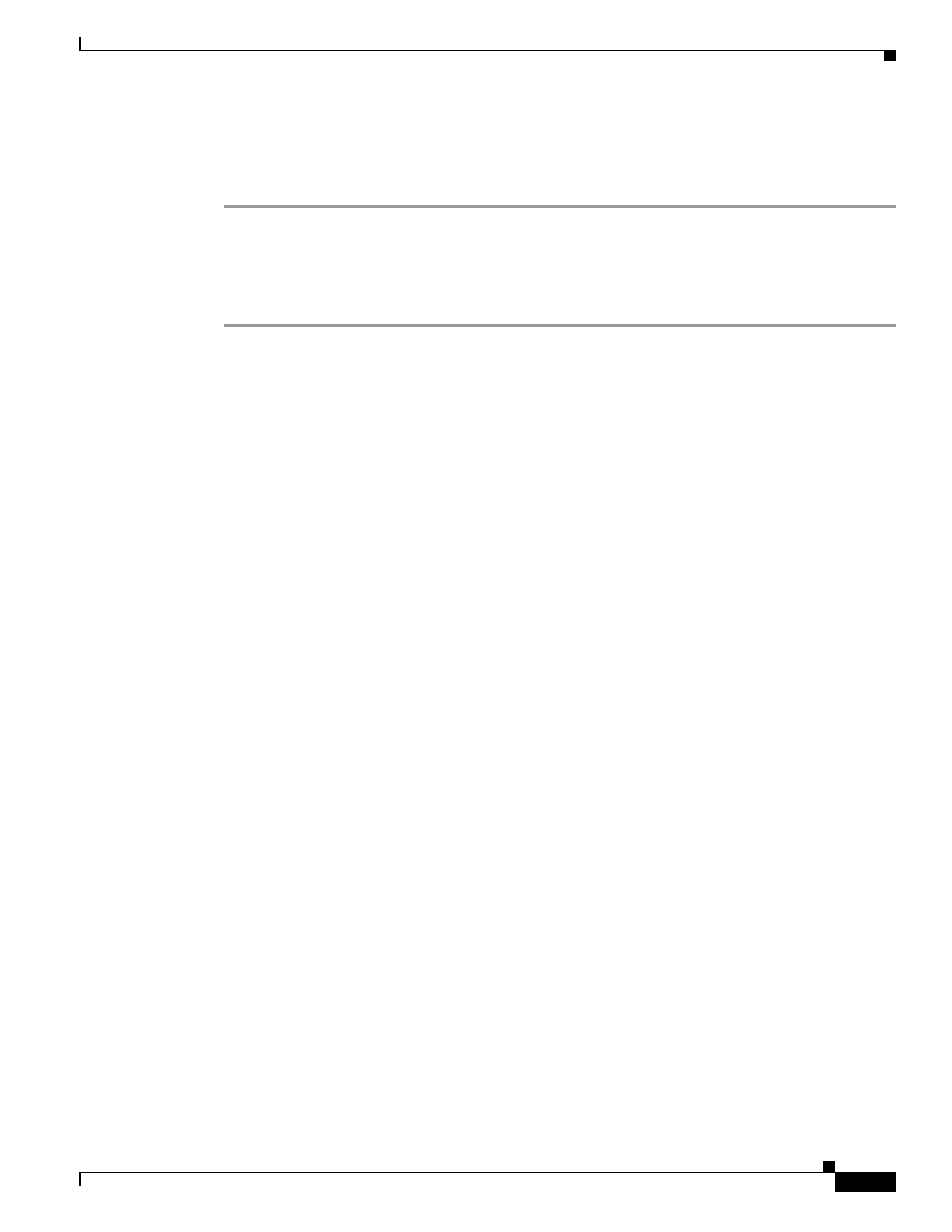
4-37
User Guide for Cisco Home Agent Service Manager
OL-6918-01
Chapter 4 Using Service Manager
Managing Batch Configurations
Starting a Batch Configuration
To start a batch job:
Step 1 Choose Service Manager > Batch Config.
In the Batch Config window, select a batch configuration from the list. The Batch Config display appears.
Step 2 Click Open to display the contents of the job file.
Step 3 Click Download.
.


















