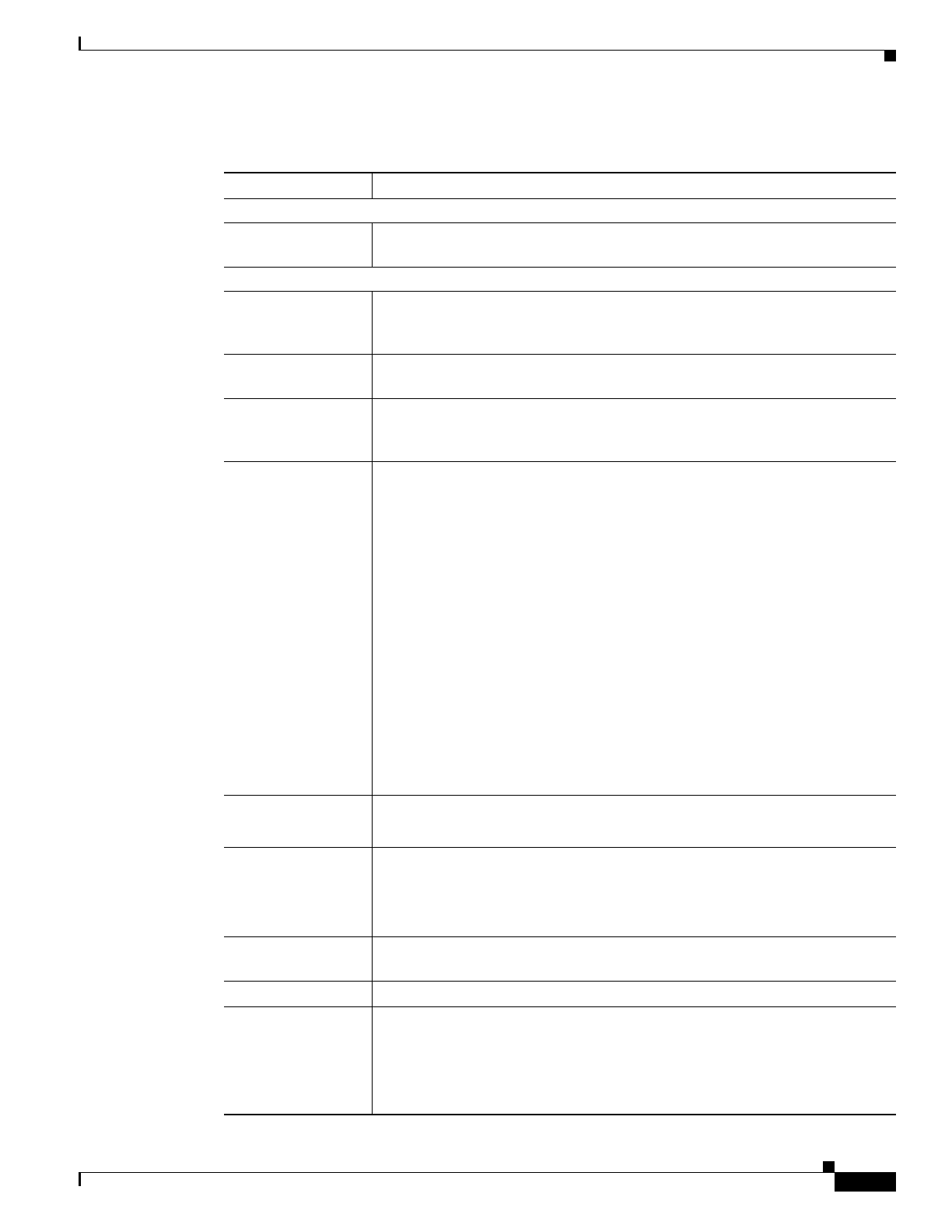
4-21
User Guide for Cisco Home Agent Service Manager
OL-6918-01
Chapter 4 Using Service Manager
Activating Services on HA Devices
The first window of the Home Address Assignment–With NAI wizard contains:
Field Description
Mobile Station Identifier
NAI String Network access identifier. The NAI can be a unique identifier
(username@realm) or a group identifier (@realm).
Mobile Node IP Address
Authorized Static
Address
You can assign static or dynamic home addresses. Choose Static Address or
Local-Pool from the drop-down list to assign one or more static IP addresses,
or use a local pool of addresses.
Static Address Choose Static Address from the drop-down list to specify one or more IP
addresses to be assigned to the mobile node.
Local-Pool Choose Local-Pool from the drop-down list to assign static IP addresses from
a local pool. Enter the name of the local pool of addresses to assign a static IP
address to this NAI.
Allocate Dynamic IP
Address
Choose the required option from the drop-down list to indicate that a dynamic
IP address is to be assigned to the flows on this NAI.
You can choose:
• IP Address—Specify a fixed address for the NAI. This address is assigned
to the mobile node (MN) each time it registers.
• Local-Pool—Specify the local pool to assign dynamic IP addresses. The
MN will keep the address as long as it has an active binding in the HA.
• DHCP/ODAP Pool—Specify the DHCP or On-Demand Address Pool
(ODAP) pool to assign dynamic IP addresses on a per-subnet basis. The
ODAP manager assigns addresses to clients from these subnets, and
dynamically increases or decreases the subnet pool size, depending on
address utilization.
• DHCP Server—Specify the IP address of the DHCP server to allocate the
home addresses.
• DHCP Proxy Client—Specify the pool to be used from a DHCP client.
Home Link
In this pane, you can specify the home network (physical or virtual) of the MN.
Click the Interface or Virtual Network radio buttons to specify their details.
Interface Click the Interface radio button to specify the interface to which the mobile
node belongs.
To select an interface from a list, click Fetch. A popup appears with a list of
interface types. Choose an interface type and click Select.
Virtual Network
Address
Click the Virtual Network radio button to specify the virtual network in which
the mobile node resides.
Mask Network mask associated with the IP address of the virtual network.
Skip Chap (Optional) When you check this check box, the Home Agent will not send
access requests to the AAA server, for authentication of mobile IP registration
requests.
This action will disable all the check boxes related to security associations and
AAA authentication.


















