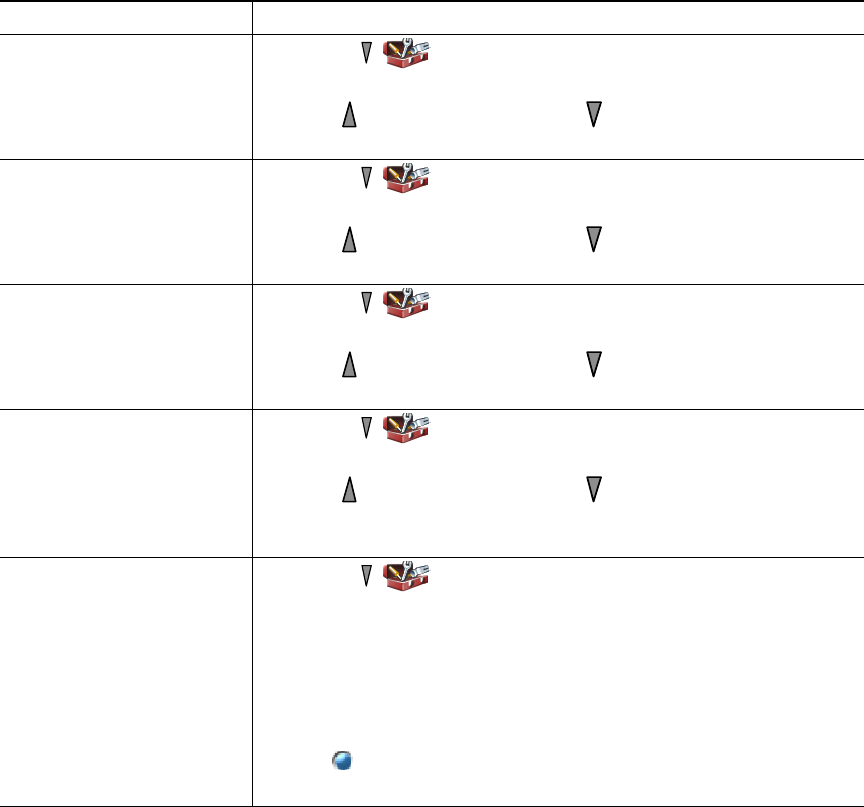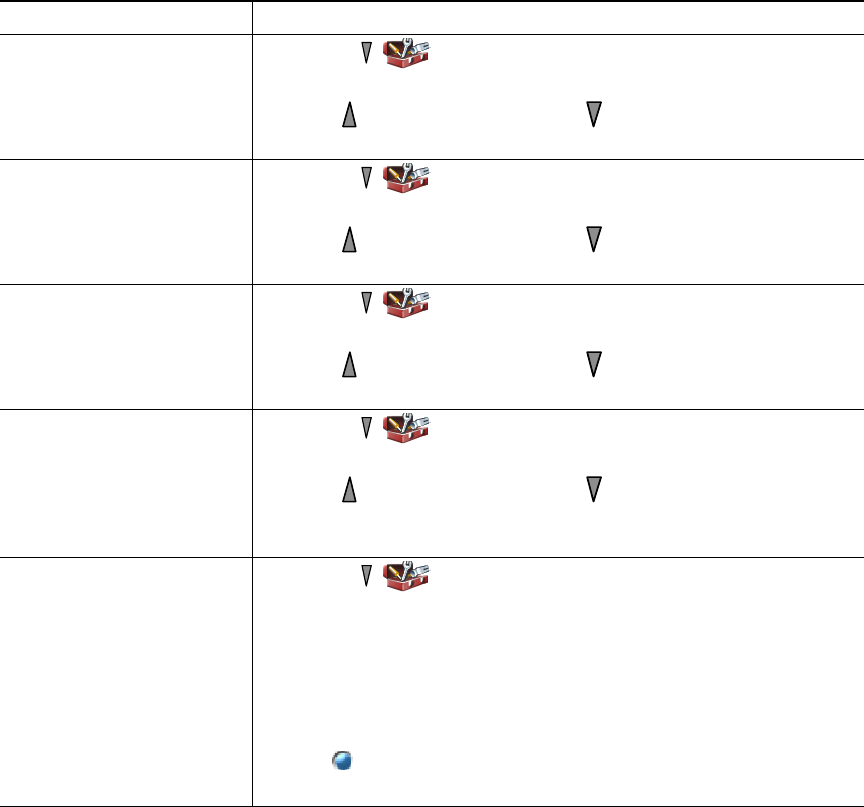
Changing Phone Settings
Cisco Unified Wireless IP Phone 7921G Phone Guide for Cisco Unified Communications Manager 7.0 67
Adjust the phone volume
level
1. Choose > Phone Settings > Sound Settings > Volumes.
2. Select Handset.
3. Press to increase the volume or to decrease the volume.
4. Press Save to make the change or Cancel.
Adjust the headset volume
level
1. Choose > Phone Settings > Sound Settings.
2. Select Headset.
3. Press to increase the volume or to decrease the volume.
4. Press Save to make the change or Cancel.
Adjust the desktop charger
speaker volume level
1. Choose > Phone Settings > Sound Settings
2. Select Docking Speaker.
3. Press to increase the volume or to decrease the volume.
4. Press Save to make the change or Cancel.
Adjust the desktop charger
ring volume level
1. Choose > Phone Settings > Sound Settings.
2. Select Docking Ring.
3. Press to increase the volume or to decrease the volume and
hear a sample ring volume.
4. Press Save to make the change or Cancel.
Select the devices that will
ring
1. Choose > Phone Settings > Sound Settings.
2. Select Ring Output.
3. Select one of the following:
• Headset
• Speaker (default setting)
• Headset and Speaker
The appears next to your selection.
4. Press Save to make the change or Cancel.
If you want to... Then...