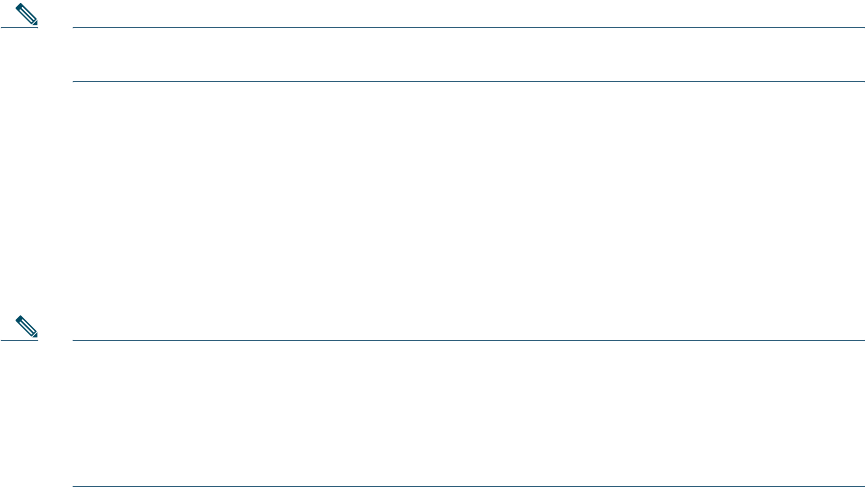
Connecting Your Phone
Cisco Unified Wireless IP Phone 7921G Phone Guide for Cisco Unified Communications Manager 7.0 9
Note You can also charge your battery by using a desktop charger or a multi-charger. For more
information, see the Cisco Unified Wireless IP Phone 7921G Accessory Guide.
Using the AC Power Supply to Charge the Battery
You can charge your battery quickly by connecting the AC power supply to the phone. To
accommodate different AC power receptacles, you must insert the appropriate AC plug adapter on the
AC power supply.
You can use the phone while the battery is being charged. After the battery is charged, you can unplug
the power supply cord, or you can leave the phone plugged into the power cord.
Note Depending on configuration, your phone may automatically power off when it is connected
to an AC power source. AC power sources include the power supply, desktop charger, or
multi-charger. If the phone is in use (on a call or is using a phone service) when it is connected
to the AC power source, it will power off upon termination of the call or phone service.
For more information, see your system administrator.


















