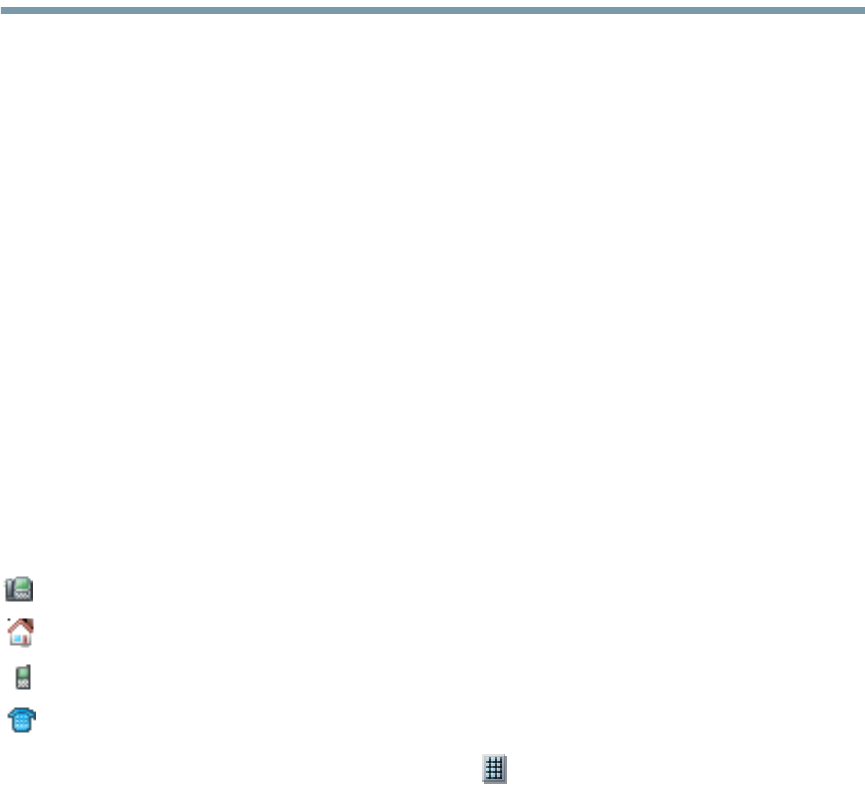
Advanced Call Handling
Cisco Unified Wireless IP Phone 7921G Phone Guide for Cisco Unified Communications Manager 7.0 49
Advanced Call Handling
Advanced call-handling tasks involve special features that your system administrator might configure
for your phone depending on your call-handling needs and work environment.
Speed Dialing
Speed dialing allows you to press a hot key or select from a listing to place a call. Depending on
configuration, your phone can support these speed-dial features:
• Speed-Dial Hot Key, page 49
• Line View Speed Dial, page 49
• Abbreviated Dial, page 50
• Fast Dial, page 50
Speed-Dial Hot Key
A speed-dial hot key allows you to quickly dial a Phone Book contact number stored locally on your
phone. You can set up 99 speed-dial hot keys from your phone. To make a call, simply press and hold
the speed-dial hot key or select a number from Directory > Speed Dials.
On the main Phone Book screen, depending on the type of phone assigned, these speed-dial icons are
displayed:
Work Phone
Home Phone
Mobile Phone
Other Phone
In the Phone Book contact details, this speed-dial icon ( ) is displayed under the number assigned
to a speed-dial hot key.
For more information, see Using Speed Dial and Fast Dial, page 50 and Using the Phone Book on Your
Phone, page 77.
Line View Speed Dial
A Line View speed dial allows you to quickly dial a number that is not stored in your local Phone Book.
You set up line view speed-dial numbers from the User Options web page. Up to six numbers (a
combination of line and speed-dial numbers) can be displayed on the phone.


















