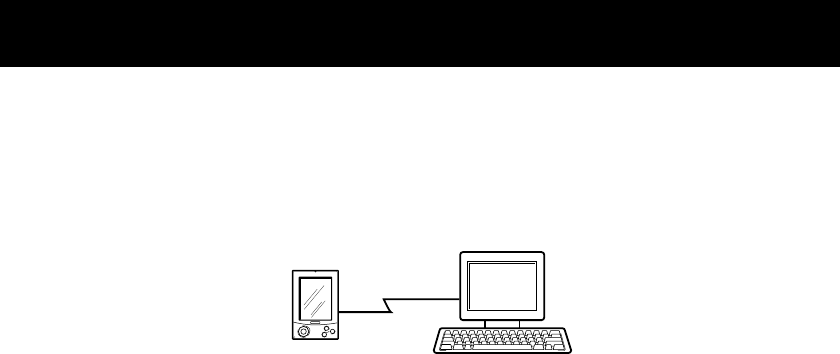
Palm-size PC User’s Guide
60
Remote Desktop Computer via Direct Dial-up Connection
For this type of connection, you must have a modem connected to your remote
computer and set up for communication. If you are going to perform remote
synchronization, you must first install Windows CE Services and create a partnership
using a direct cable connection as described in Chapter 6.
Palm-size PC
Desktop computer
Note
See “Setting Up the Remote Computer” on page 67 of this User’s Guide for
information about setting up a desktop computer for remote synchronization.
Palm-size PC Dial-Up Connection Settings
Use Windows CE Remote Networking to make the setting for dial-up connections.
Before you start making settings, do the following.
1. Make sure you have the following information on hand.
• The phone number you need to dial
• Name servers information (primary DNS)
• Baud rate and other connection information
2. Connect the telephone and modem you plan to use.
For a dial-up connection, you must insert a CompactFlash modem card into the card
slot of your Palm-size PC.
See the separate Hardware Manual for information about how to install the modem
card .


















