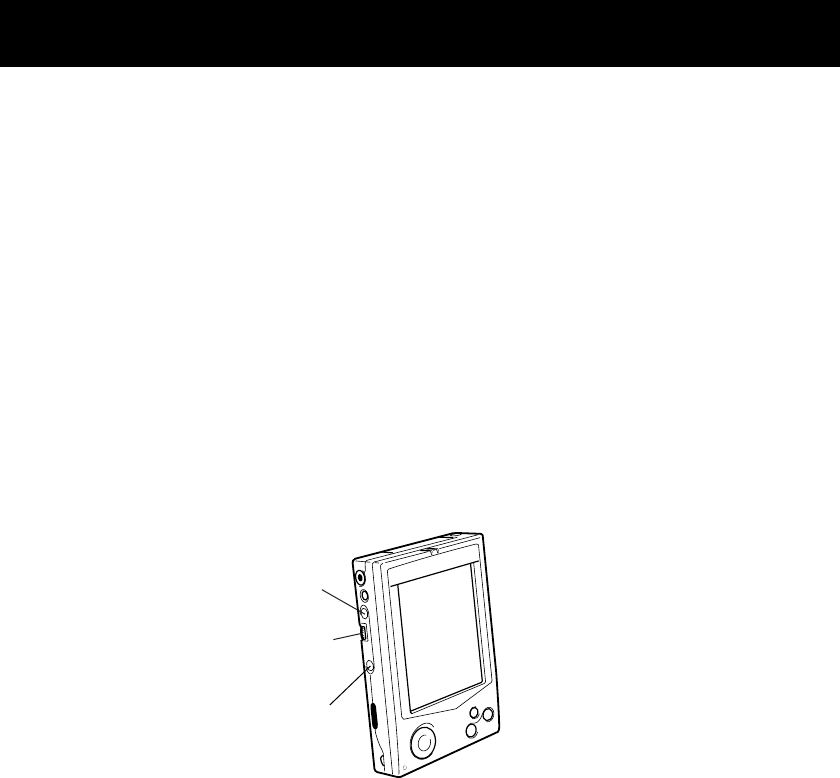
Part 1 Using the Palm-size PC
31
Chapter 3
Voice Recorder and Note Taker
This chapter provides an overview of the Voice Recorder and Note Taker programs that
come pre-installed on your Palm-size PC.
Using Voice Recorder
Voice Recorder lets you record your voice with the touch of a button for later playback
when you need it. You can perform record and playback operations one-handed, which
means you can operate Voice Recorder while doing something else.
Controlling Voice Recorder Operations with Buttons
The following are the buttons that control Voice Recorder record and playback
operations.
Exit button
Action control
Voice recorder button
To start recording
Hold down the voice recorder button to record. Recording continues as long as the
button is depressed.
To stop recording
Release the voice recorder button.


















