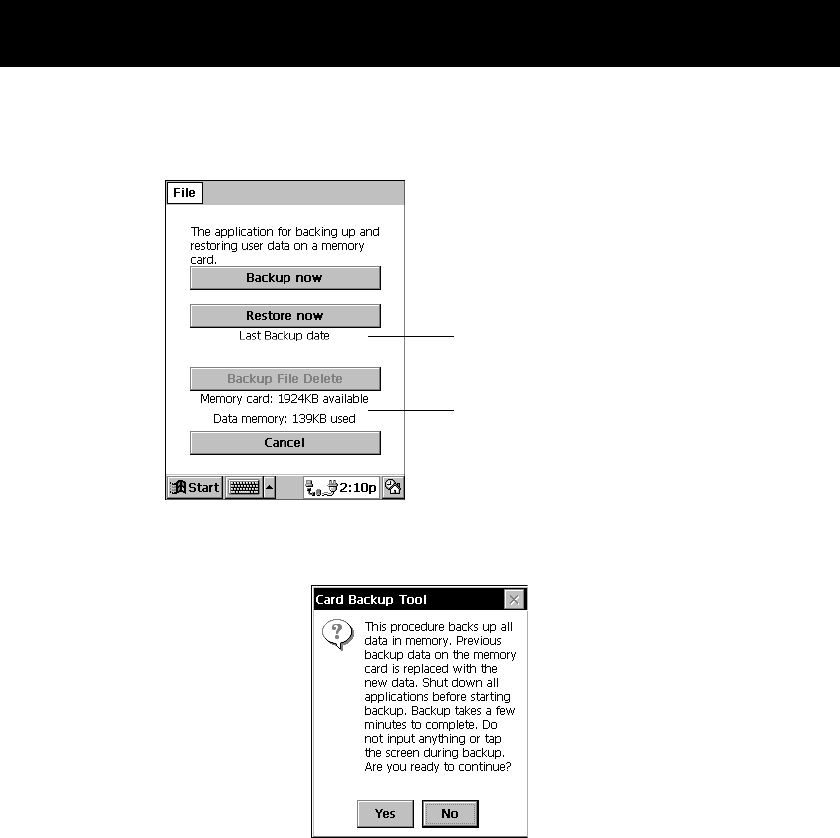
Part 3 Using the CASIO Programs
105
4. Tap Start, Programs, Utility, and then Card Backup.
• This starts up Card Backup Tool and causes the dialog shown below to appear.
If the memory card already
contains backup data,
the date of the last backup
appears here.
This area shows the amount of
free space on the memory card
and the amount of Palm-size PC
data memory that is used.
5. Tap Backup now.
• This causes the dialog shown below to appear.
6. Tap Yes to start the backup or No to close the dialog without backing up anything.
• An hourglass icon on the screen indicates that the backup operation is being
performed.
• The message “Backup complete!” appears on the display after the backup operation
is complete.
7. After backup is complete, tap OK to quit Card Backup Tool.
Note
If the backup operation is interrupted or unsuccessful for any reason and there is a
previous backup file on the memory card you are using, the previous file remains intact
on the card.


















