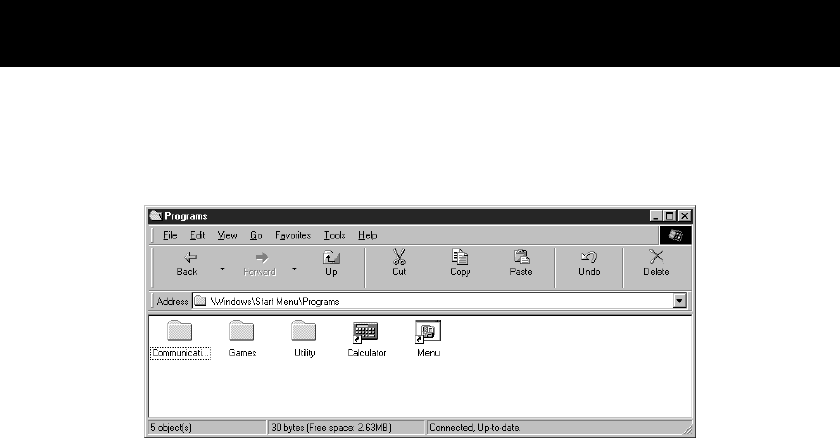
Palm-size PC User’s Guide
92
2. On the Mobile Devices window, double-click the icon of your Palm-size PC to open
it. Next, double-click the Windows folder, Start Menu folder, and then the
Programs folder. This opens the window shown below.
3. Drag the Windows CE program from your desktop computer and drop it into the
Programs folder.
4. To run the program on your Palm-size PC, tap Start and then Programs. Next, tap
the name of the program in the Programs menu.
Note
Some programs may not run correctly after being installed using the above procedure.
Be sure to read all documentation and any ReadMe files that come with the program
for information about what you need to do to install it correctly.
To remove a program from Palm-size PC
1. On your Palm-size PC, tap Start, Settings, and then Remove Programs.
2. Select program you want to remove and then tap Remove.
Note
• You cannot remove the programs that come pre-installed on the Palm-size PC when
you purchase it.
• You cannot use the above procedure to remove a program that you installed using
the procedure under “To copy a program to your Palm-size PC” on page 91. See the
documentation that comes with the program for information about how to remove it.


















