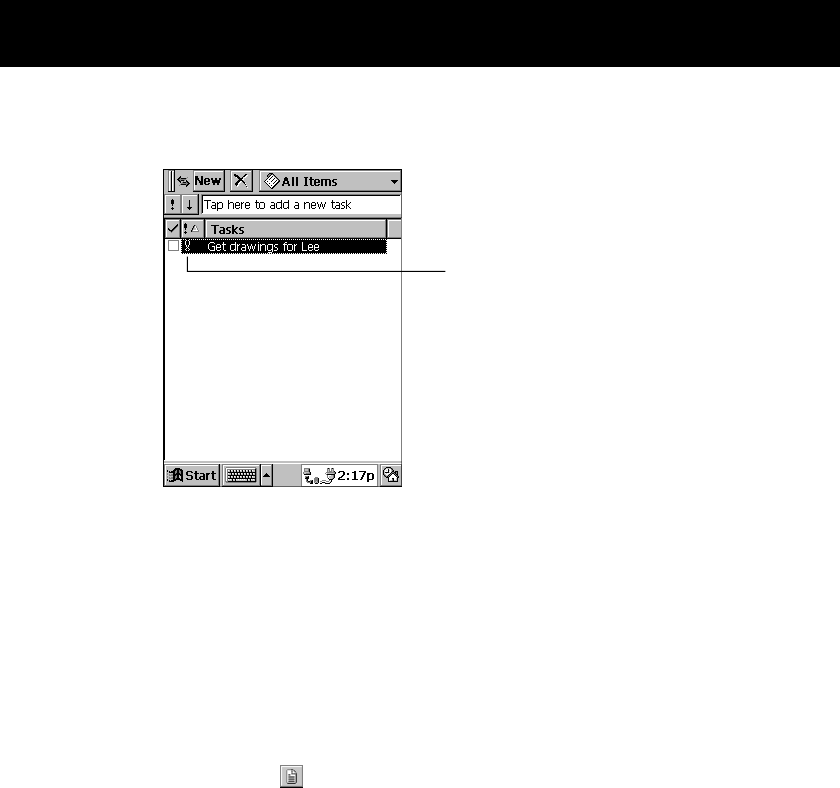
Palm-size PC User’s Guide
26
2. To save the task, tap OK.
This symbol
indicates priority.
! : High
↓: Low
Creating a Note with Note Taker
Your Palm-size PC’s Note Taker program is just like having a digital note pad with you
wherever you go. Note Taker lets you type your notes on the spot and even edit data.
To create a note with Note Taker
1. Tap Start and then Note Taker.
If this is your first Note Taker note, the above step displays a blank input screen. If
you already have Note Taker notes stored in memory, a list of notes appears first,
and you have to tap
to display the input screen.


















