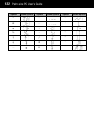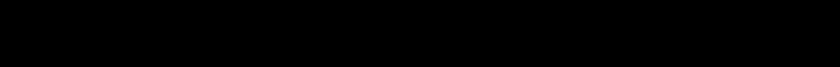
Part 4 Reference
125
Back up data to protect against accidental loss.
You can back up your Palm-size PC data on your desktop computer, which provides
you with a means to recover if Palm-size PC data is corrupted or accidentally deleted.
Periodic backups using Windows CE Services are strongly recommended to protect
your important data. For more information, see Chapter 7 of this User’s Guide.
Note that software named “Card Backup Tool” also comes bundled with your Palm-
size PC. With this software you can quickly and easily back up Palm-size PC onto a
CompactFlash card.
Other Tips
Showing your name to the receiver of your e-mail
On the Service menu of the Inbox, tap Properties and input your name and e-mail
address into the Return address box using the following format.
YOUR NAME <xxx@xxx.xx>
Addressee mail address
Normally, you only need to input a mail address into the To: field of a mail message,
like aaa@bbb.cc. Some system however require pointed brackets around [To:] mail
addresses. For example :<aaa@bbb.cc>. Check with your service provider for further
information.