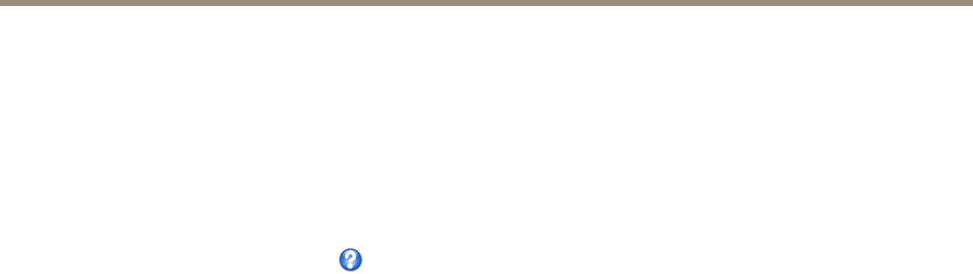
AXIS A8004-VE Network Video Door Station
Events
To use more than one trigger for the action rule, select Additional conditions and click Add to add additional triggers. When using
additional conditions, all conditions must be met to trigger the action.
To prevent an action from being triggered repeatedly, a Wait at least time can be set. Enter the time in hours, minutes and seconds,
during which the trigger should be ignored before the action rule can be activated again.
The recording Duration of some actions can be set to include time immediately before and after the event. Select Pre-trigger time
and/or Post-trigger time and enter the number of seconds. When While the rule is active is enabled and the action is triggered
again during the post-trigger time, the recording time will be extended with another post-trigger time period.
For more information, see the online help
.
Triggers
Available action rule triggers and conditions include:
• Applications – Use installed applications to trigger the rule. See Applications on page 44.
• Detectors
- Audio Detection – Trigger the rule when audio is detected. See Audio Detection on page 43.
- Live Stream Accessed – Trigger the rule when any stream is accessed and during edge storage playback.
This can for example be used to send notications.
- Motion Detection – Trigger the rule when motion is detected. See Motion Detection on page 4
1.
- Shock
Detection – Trigger the rule when the Axis product detects it has been tilted or hit. See Shock Detection
on page 41.
- Tampering – Trigger the rule when tampering is detected. See Camera Tampering on page 41.
• Call
- DTMF – Triggers the Action rule when a congured DTMF Sequence is activated. This trigger can for example,
be used to open a door or turn on light.
- State – Triggers the action rule when a call service state changes to active, calling or idle. This trigger can, for
example, be used to play a dial tone when a call is connecting.
- State Change – Triggers the action rule when a call state changes. This trigger can for example, be used
to play a busy tone when a call is busy.
• Hardware
- Casing Open – Triggers the action rule if the front cover is removed. This can for example be used to send a
notication if the front cover has been opened for maintenance purposes or when someone has tampered
with the product.
- Network – Trigger the rule if network connection is lost or restored. This can for example be used to start
recording to the SD card.
• Input Signal
- Digital Input Port – Trigger the rule when an I/O port receives a signal from a connected device. See I/O
Ports on page 65.
The input port named Call Button is dedicated to the product’s Call Button.
- Manual Trigger – Trigger the rule using the Manual Trigger button in the Live View page. See Controls on
the Live View Page on page 13. This can for example be used to validate actions during product installation
and conguration.
47


















