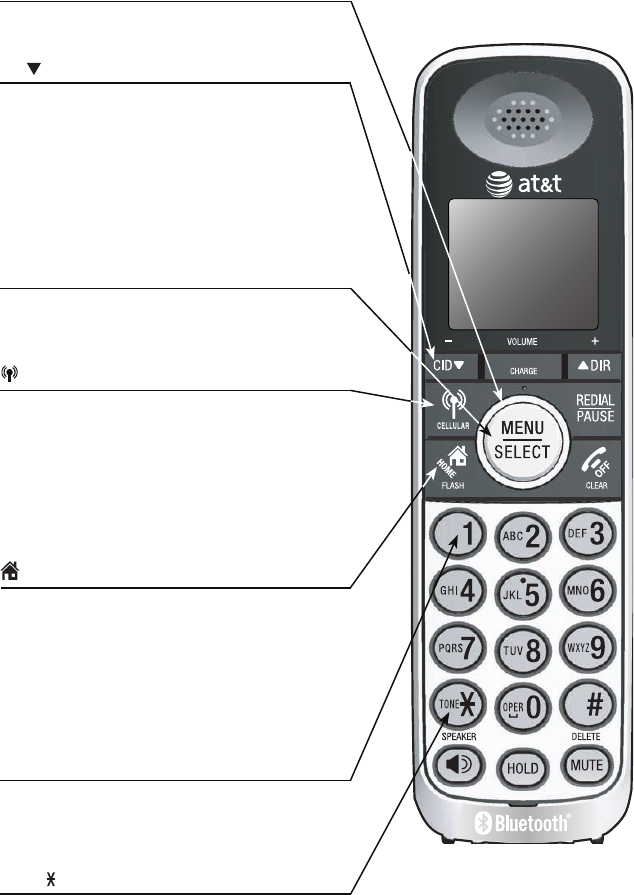
2
Getting started
CHARGE light (blue ring around
MENU/SELECT)
On when the handset is charging in the
telephone base or charger.
CID /-VOLUME
Press to scroll down while in menus.
Press to decrease the volume level during a call
(page 44).
Press to show the caller ID history when the
telephone is not in use (page 62).
While entering names or numbers in the
directory, press to move the cursor to the left
(page 54).
MENU/SELECT
Press to display the menu (page 4).
Once in the menu, press to select an item or
save an entry or setting.
CELLULAR
Press to make or answer a cell call (page 41).
During a cell call, press to answer an incoming
call when you hear a call waiting alert
(page 41).
Flashes quickly when there is an incoming
cell call.
Flashes slowly when a cell call is on hold.
HOME/FLASH
Press to make or answer a home call (page 39).
During a home call, press to answer an
incoming call when you hear a call waiting
alert (page 41).
Flashes quickly when there is an incoming
home call.
Flashes slowly when a home call is on hold.
1
While reviewing a caller ID history entry, press
repeatedly to add or remove 1 in front of the
telephone number before dialing or saving it in
the directory (page 63).
TONE
Press to switch to tone dialing temporarily
during a call if you have pulse service (page 44).
Quick reference guide - handset


















