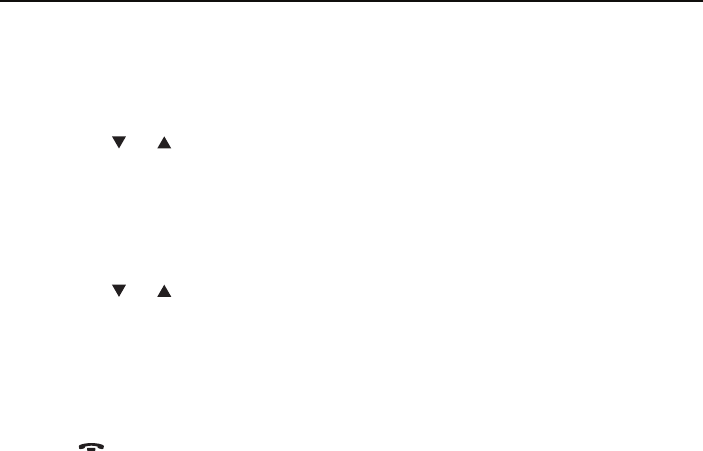
43
Telephone operation
Conference calls
Conference home and cell calls
When you have calls established on the home and cell lines, you can create
a 3-way conference.
To conference both home and cell calls:
Press MENU/SELECT.
Press CID or DIR to highlight Conf. with home/Conf. with cell
(whichever is applicable).
Press MENU/SELECT.
To select an option while on a conference call:
Press
MENU/SELECT.
Press CID or DIR to select one of the following options:
End home call
End cell call
Press MENU/SELECT.
To end a conference call:
Press OFF/CLEAR or put the handset back in the telephone base
or charger.
Using the home and cell lines together:
You can be on two different calls using the cell line and home line at the
same time using two handsets.
You cannot be on a call using the cell line and a Bluetooth headset via the
home line at the same time. These are both Bluetooth devices and only
one can be used at a time.
If you are on a call using the cell line, you cannot join the call using your
paired cell phone. However, you can join the call using another TL92220/
TL92270/TL92320/TL92370/TL92420/TL92470 handset. Your cell
phone is being used for the phone call so only features that are normally
available during a call can be used.
1.
2.
3.
1.
2.
•
•
3.
•
•
•
•


















