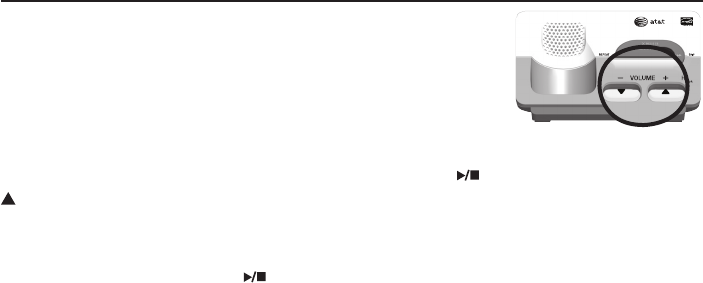
58
Answering system
Answering system overview
Call screening
Call screening at the base:
If the answering system and call screening are on,
the announcement and the incoming message can be
broadcast at the telephone base when a call arrives.
You can turn call screening on or off using the
handset (see Call screening on page 51). When call screening is off, you can
temporarily turn on the call screening by pressing /PLAY/STOP or
/VOLUME+ on the telephone base. The call screening will automatically be
off for the next incoming call.
If call screening is on and you want to silence the telephone base while it is
recording messages, press /PLAY/STOP on the telephone base. The call
screening will be on for the next incoming call.
Call screening at the handset:
If the answering system is turned on, when there is an incoming call and it is
answered by the answering system, the handset screen shows
To screen call, press [SELECT]. By pressing MENU/SELECT, you can screen
the call at the handset.


















