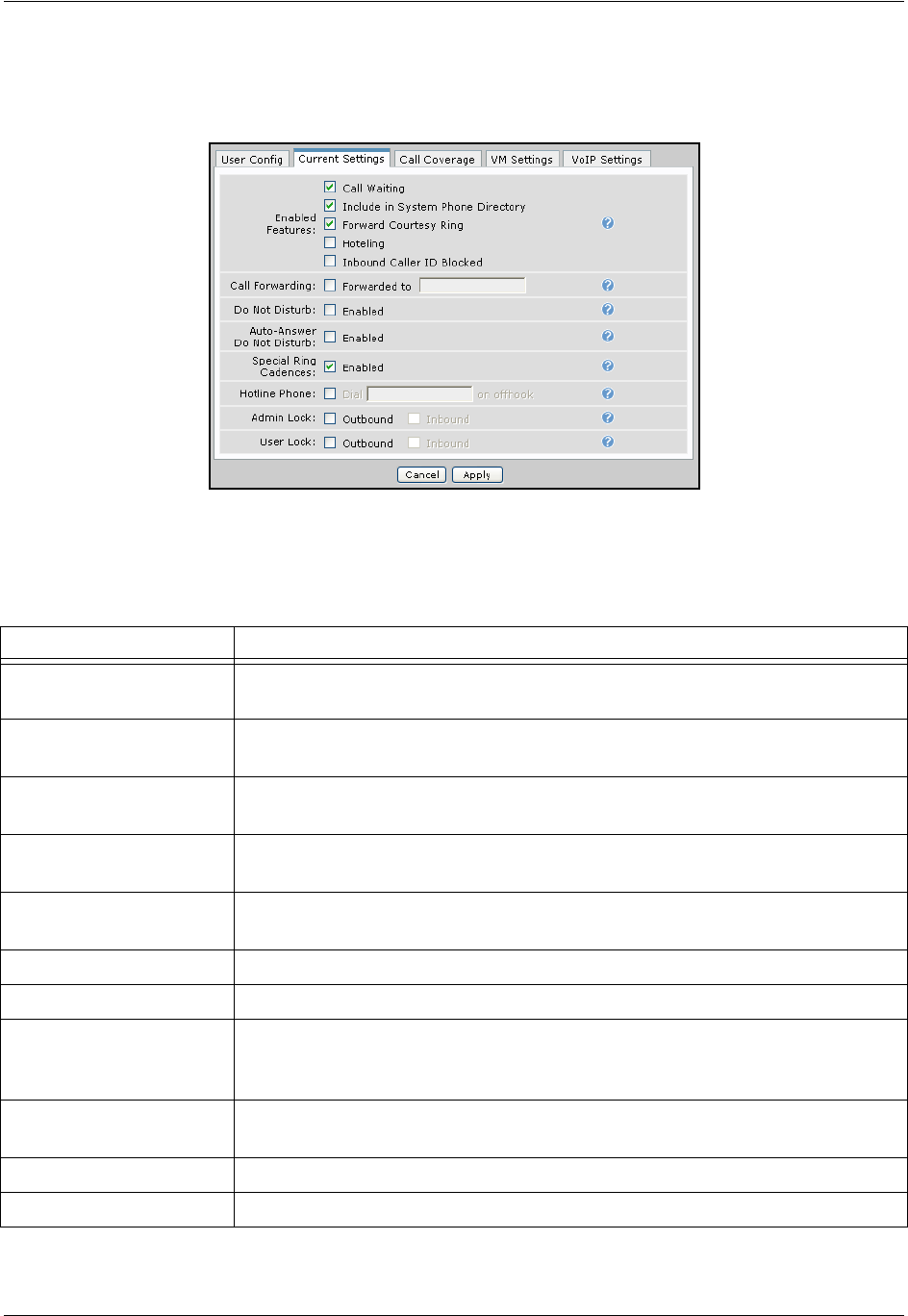
Managing Phone Accounts NetVanta 7100 Administrator’s Guide
26 Copyright © 2007 ADTRAN, Inc. 61200796L1-31A
Current Settings
The Current Settings tab of the Edit User menu allows you to change voice settings for a particular user.
Figure 11. Current Settings Tab Menu
Table 2. Current Settings Tab Options
Setting Description and Options
Call Waiting
Enables call waiting on analog phones, or enables additional call
appearances on an ADTRAN/Polycom SoundPoint IP phone.
Include in System
Phone Directory
Includes the user in the dial-by-name directory.
Forward Courtesy Ring
Issues a short ring on the user's phone when a call comes in as a reminder
that the phone is forwarded.
Hoteling
(For analog stations only.) Allows another user to log into this user's phone
without logging this user out first. Useful for shared desk applications.
Inbound Caller ID
Blocked
Blocks inbound caller ID information from being delivered to this user's phone.
Call Forwarding Forwards this user's extension to the number displayed.
Do Not Disturb Sends all calls directly to the user's call coverage list.
Special Ring Cadences
Allows the phone to ring with a different cadence depending on the call type
(such as internal, external, or priority calls). If unchecked, the phone will
always ring with the default cadence.
Hotline Phone
Place a call immediately to the configured number when this user goes
offhook.
Admin Lock Displays the current administrative lock (if any).
User Lock Displays the current user lock (if any).


















