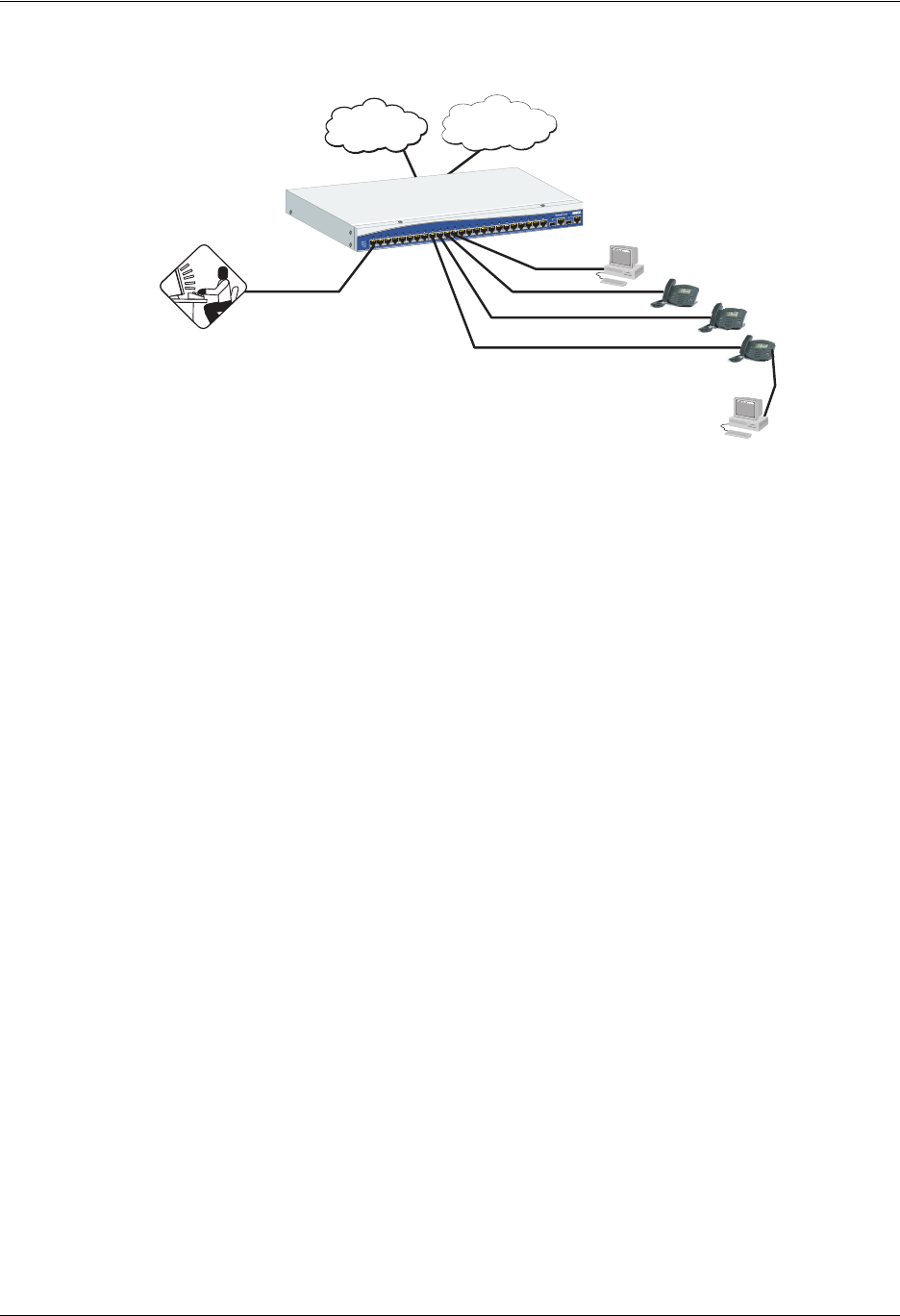
Accessing and Navigating the System Menus NetVanta 7100 Administrator’s Guide
12 Copyright © 2007 ADTRAN, Inc. 61200796L1-31A
Accessing the System
Figure 1. AOS Web-based GUI Application Diagram
Factory Defaults
From the factory, the AOS Web-based GUI is enabled and ready to be accessed. The NetVanta 7100 is
shipped from the factory with a default configuration that includes the following:
Ethernet Interfaces (Port 1 to 24)
• Status: Enabled (activated with no shutdown)
• Speed: Auto
• Duplex: Auto
• Cable Type: Auto
• VLAN Membership: Trunk ports allowing all VLANs
VLAN 1 (Native VLAN for data)
• Status: Enabled (activated with no shutdown)
• IP Address: 10.10.10.1 /24
• HTTP Server: Enabled
VLAN 2 (Native VLAN for voice)
• Status: Enabled (activated with no shutdown)
• IP Address: 10.10.20.1 /24
• HTTP Server: Enabled
PSTN
Internet
Management IP Connection
VLAN 1: 10.10.10.1/24
PC
Phone
Phone
Phone
PC


















