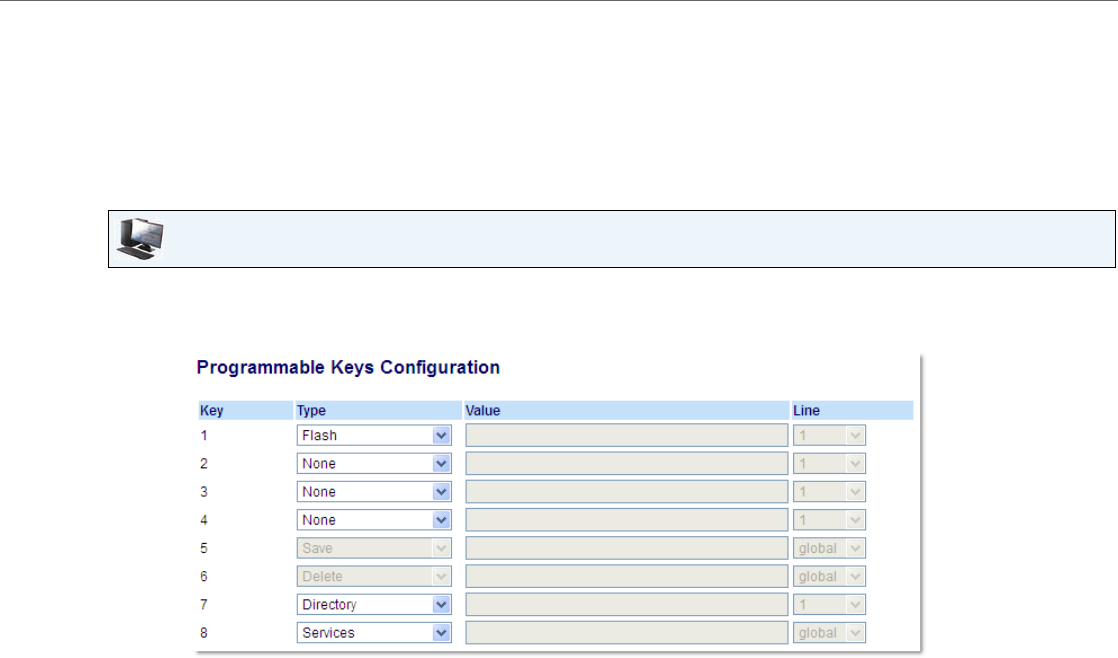
Line Keys and Programmable Keys
41-001523-00 REV00 – 04.2014 63
Flash Key
You can set a programmable key to generate a flash event when it is pressed on the 6865i. You do this by setting the key to
Flash. The IP phone generates flash events only when a call is connected and there is an active RTP stream (for example,
when the call is not on hold).
Configuring a Flash Key
Aastra Web UI
1. Click on Operation > Programmable Keys.
or
Click on Operation > Expansion Module <N>.
Programmable Keys
2. Select from Key 1 through Key 8.
3. In the Type field, select Flash.
4. Click Save Settings.
Expansion Module Keys
5. Select from Key 1 through Key 16.
6. In the Type field, select Flash.
7. Click Save Settings.


















