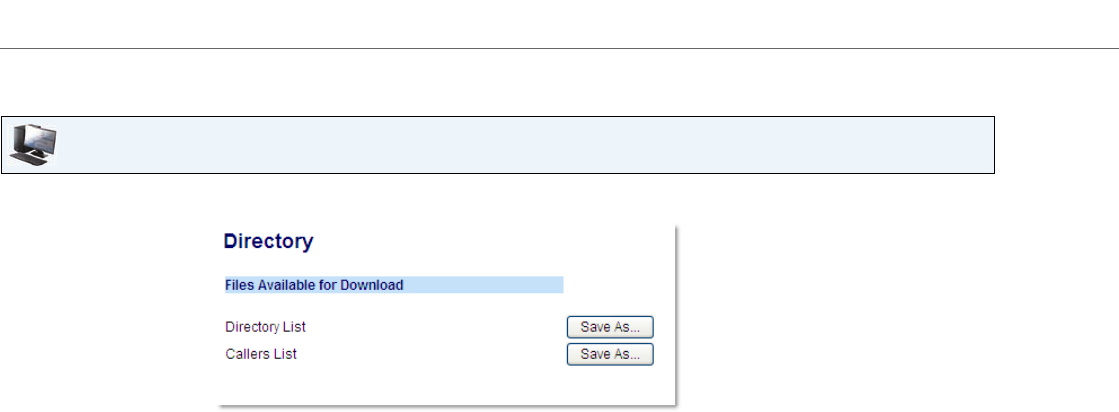
Managing Calls
114 41-001523-00 REV00 – 04.2014
Downloading the Directory
Aastra Web UI
1. Click on Operation > Directory.
2. In the Directory field, click on Save As.
A download window displays.
3. Click OK.
4. Enter the location on your computer where you want to download the Directory and click Save.
The directorylist.csv file downloads to your computer.
5. Use a spreadsheet application to open and view the directorylist.csv file.


















