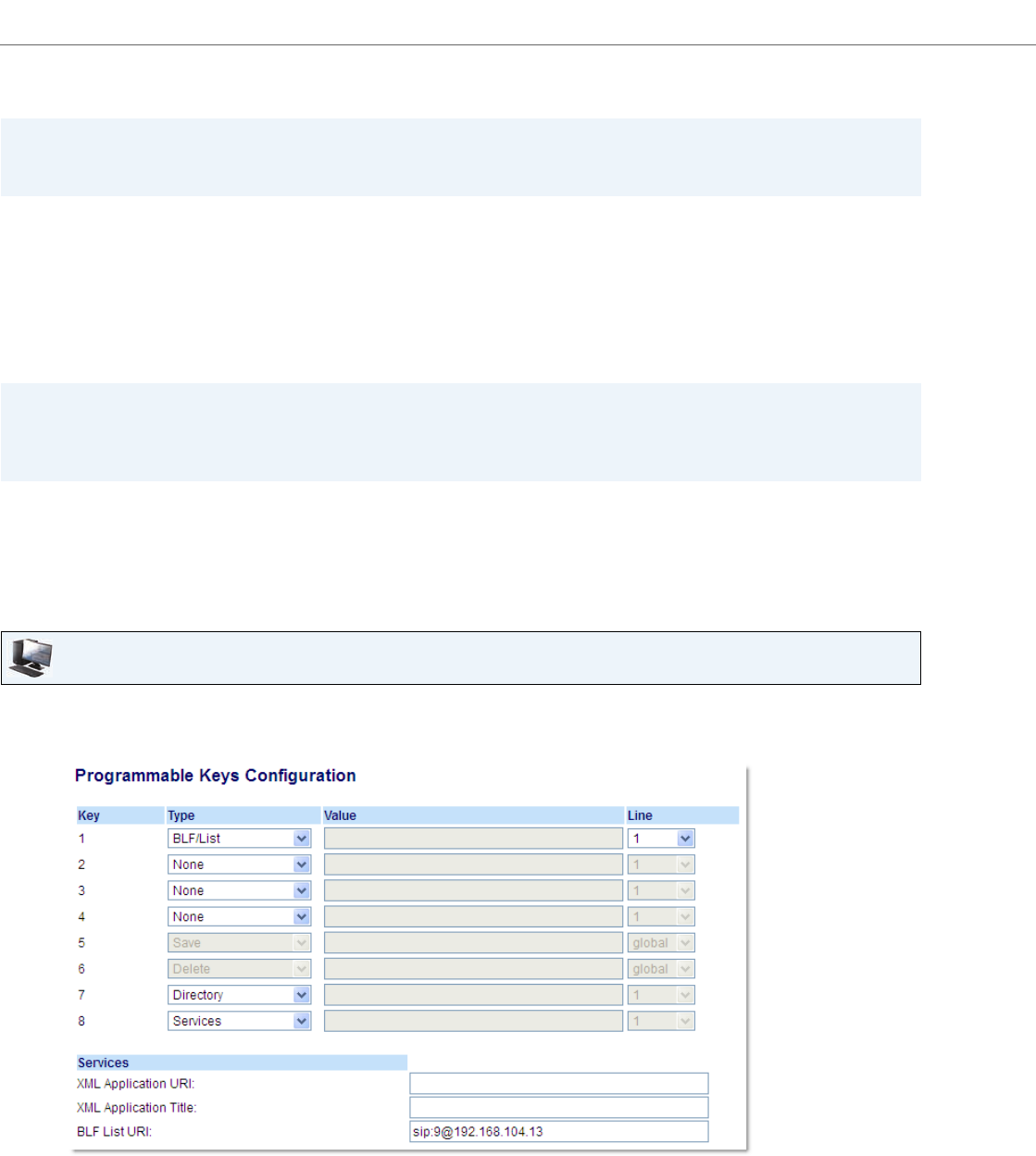
Line Keys and Programmable Keys
56 41-001523-00 REV00 – 04.2014
BLF/List Key
The BLF/List feature on the IP phones is specifically designed to support the BroadSoft BroadWorks Release 13 Busy
Lamp Field feature.
This feature allows the IP phone to subscribe to a list of monitored users defined through the BroadWorks web portal.
In addition to monitoring the idle and busy state, the BLF/List feature also supports the ringing state. When the moni-
tored user is idle, the corresponding key’s LED is off. When the monitored user’s phone is ringing, the corresponding
key’s LED flashes. Finally, when the monitored user on an active call or is attempting to make a call, the corresponding
key’s LED turns solid.
Configuring a BLF/List Key Using the Aastra Web UI
If you set a key to use BLF/List, you must also enter a BLF List URI at Operation > Programmable Keys > Services. The BLF
List URI is the name of the BLF list defined on the BroadSoft BroadWorks Busy Lamp field page for your particular user.
For example, sip:9@192.168.104.13. The value of the BLF List URI parameter must match the list name configured. Oth-
erwise, no values display on the 6865i screen and the feature is disabled.
Note:
For use with the BroadSoft BroadWorks Release 13 or higher platform only. Your System Administrator must have
BLF/List enabled on the BroadWorks call manager. Contact your System Administrator for more information.
Notes:
• You can use a BLF/List-configured key to automatically dial out to the configured extension.
• The BroadWorks BLF feature is not the same as the BroadWorks Shared Call Appearance (SCA) feature and does not
permit call control over the monitored extension.
Aastra Web UI
1. Click on Operation > Programmable Keys.
or
Click on Operation > Expansion Module <N>.
Programmable Keys
2. Select from Key 1 through Key 8.
3. In the Type field, select BLF/List (BroadSoft BroadWorks).


















