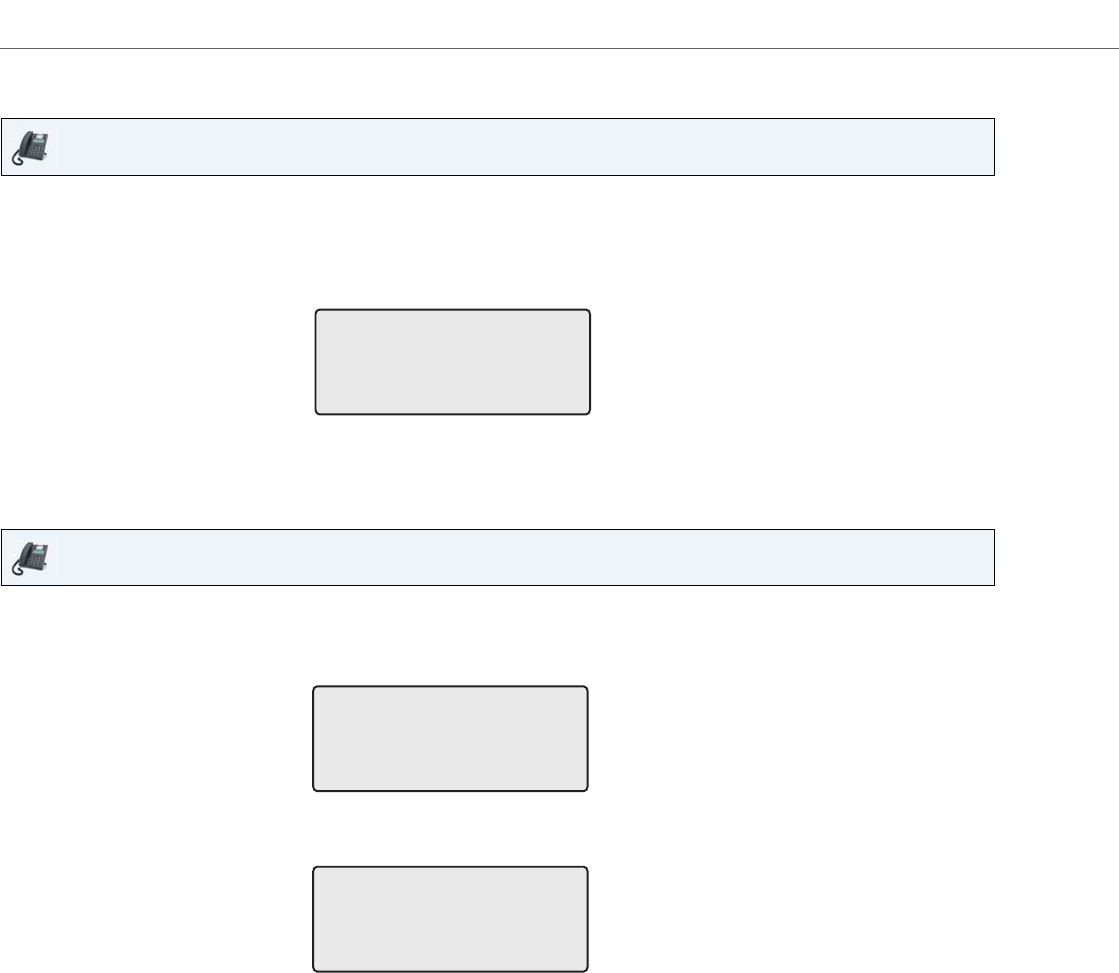
Managing Calls
112 41-001523-00 REV00 – 04.2014
Deleting an Entry in the Directory
Delete All Entries in the Directory
Saving Entries to the Directory
You can save entries (names and numbers) from other sources to your Directory using any of the following methods:
• Saving from the Caller List
• Saving from the Redial List
IP Phone UI
1. Press the programmed Directory key.
2. Press
2 and 5 to find the entry you want to delete.
3. Press the programmed Delete key.
The DELETE again to erase this item prompt displays.
4. Press the programmed Delete key again at the prompt to erase the entry.
IP Phone UI
1. Press the programmed Directory key.
2. Press the programmed Delete Key.
The DELETE again to erase all items prompt displays.
3. Press the programmed Delete key again to erase all entries from the Directory.
The Directory Empty prompt displays.
DELETE again to
erase this item
DELETE again to
erase all items
Directory Empty
Use Save to add


















