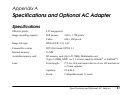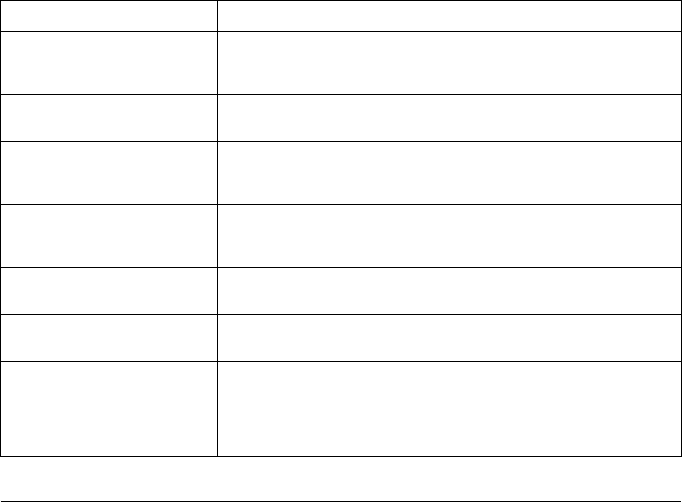
Maintenance and Troubleshooting 79
P.I.F. Frame does not exist or is
unusable.
The picture can’t be viewed because the link has been broken or
the frame itself has been deleted. See “Deleting and Copying
Frames” on page 56 and replace or add a frame linked to this file.
No images. There are no images saved in the camera’s memory or on the
memory card.
This image cannot be
displayed.
The image file exists but can’t be displayed. Images that were taken
with another camera or saved on your computer may not display
on your camera.
Files cannot be deleted
because the memory card is
write-protected.
Release the write-protect lever on the side of the memory card.
The necessary Frame file does
not exist or is unusable.
The picture cannot be viewed because there is no Frame file or the
link has been broken. Replace or add a Frame linked to this file.
Ink is too low to perform this
operation.
The ink level is too low for head cleaning. Replace the cartridge(s)
following the printer instruction booklet.
Printer error. There may be a problem with the printer. Turn the printer off for a
few seconds then turn the power back on. If the error message still
appears, turn the power off and check to see if there is anything
(packing materials, paper) stuck inside the printer. Then turn the
power back on.
Error message Description