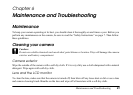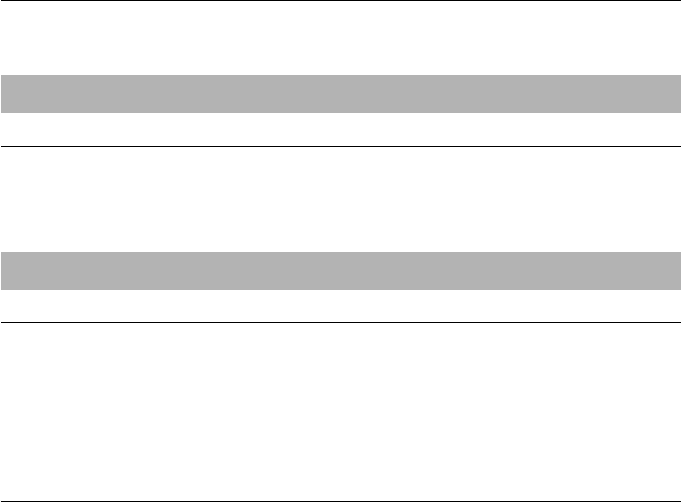
Maintenance and Troubleshooting 72
Is the photo image number on
the LCD monitor 0?
This means the memory card (or internal memory) is full. Transfer the
photos to a computer, then delete them from the camera to free up space.
See “Deleting Photos” on page 50 for details.
The camera does not react when you press any buttons
Cause What to do
Are the illumination light and
both of the indicator lights (red
and green) flashing?
Turn the power off, and then turn it on again. If the power does not turn
off, remove the battery, reinstall it, and turn the power on. If the lights
are still flashing, contact Epson as described in “Where to Get Help” on
page 81.
The power turns off automatically
Cause What to do
Is the power saving function
turned on?
Press the POWER button to turn the camera back on.