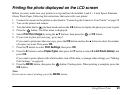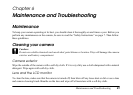Using Direct Print 68
Aligning the print head
If your photos look grainy or blurry or you see misaligned vertical lines or horizontal banding, you may
need to align the print head.
1. On the Maintenance screen, select Print Head Alignment by using the u d buttons, then press the
OK button.
2. Load some plain paper in the printer, select OK by using the u d buttons, then press the OK button.
The alignment sheet is printed.
3. Examine the alignment sheet and select the square without any visible bands. You may need to use a
magnifying glass or loupe.
4. Select the number of the best square for each pattern by using the l r buttons, then press the OK button.
Note:
If several squares are printed without lines, select one and press the OK button. After that, repeat the
print head alignment until a single pattern number lines up closest with the printed pattern.