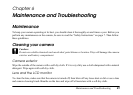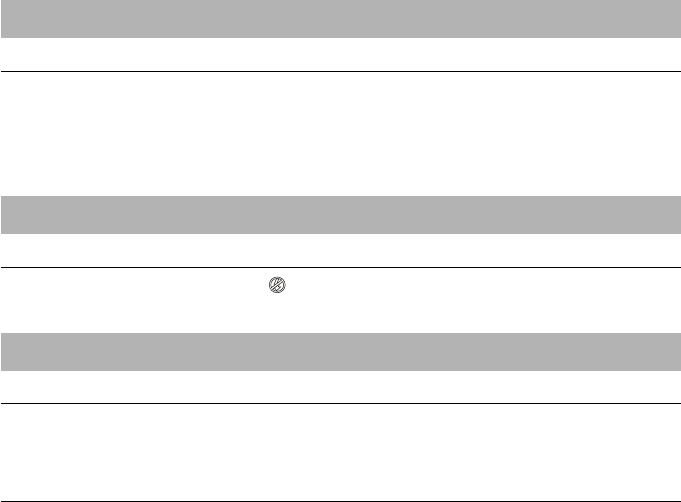
Maintenance and Troubleshooting 73
The camera takes too long to take a photo
Cause What to do
Did you press the shutter button
completely with one push?
Press the shutter button halfway and hold it to set the focus, then press
the rest of the way to take a photo. If you press the shutter button all the
way, it takes time to focus and set the exposure before the shutter
releases. It may take longer than when pressing the shutter button in two
steps.
The flash does not work
Cause What to do
Is the flash setting correct? When (flash off) is set as the flash setting, the flash will not go off.
See “Controlling the Flash” on page 27 for details.
The LCD screen is hard to see
Cause What to do
Is the LCD screen brightness
level set to too bright?
Adjust the LCD Brightness setting in the Setup Menu. See “Adjusting
Camera Settings” on page 41 for details.