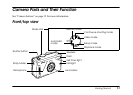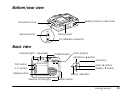Getting Started 19
Installing and Removing Memory Cards
You can take pictures and save them in the camera without a memory card. However, you can store more
pictures when you use a memory card. Once a card is inserted, all the photos you take are saved on the card,
not in the camera, and you can only view the photos on the card.
You can use either of the following types of cards:
❏ SD card (Secure Digital
®
) up to 512 MB
❏ MM card (Multimedia,
®
MMC V 2.1 or later) up to 512 MB (Hitachi
®
and SanDisk
®
MM cards are
recommended)
c
Caution:
❏ Avoid using or storing memory cards in direct sunlight, or in places that are extremely hot,
humid, or dusty.
❏ Make sure the camera is turned off before installing or removing a memory card.
❏ Make sure you insert memory cards in the correct orientation. Otherwise, the memory card and
the camera may be damaged.