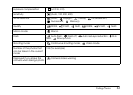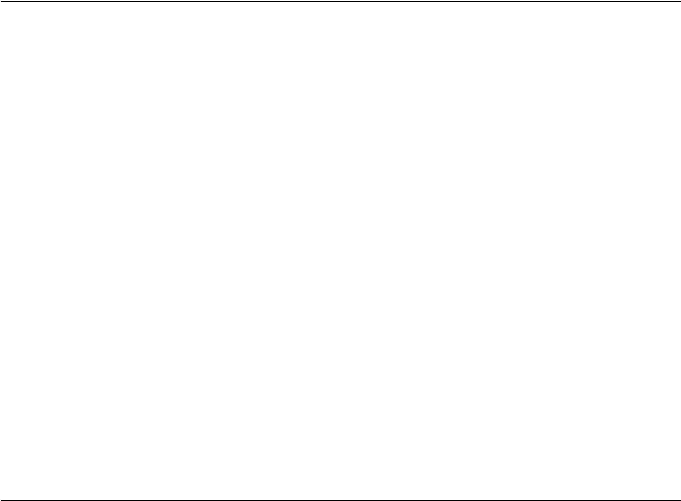
Taking Photos 30
Selecting the Scene Mode
In addition to the normal mode for taking pictures, two special scene modes are pre-programmed in the
camera to give you the best image capture settings for portraits or landscapes:
❏ Landscape mode
The flash is deactivated so landscapes are captured more clearly. In low light, the shutter speed is slower
so you can take night scenes.
❏ Portrait mode
The depth of field is reduced to 3 to 10 feet (1 to 3 m). When you use the fill-in flash in dark settings,
the slow synchro shutter feature is enabled, allowing you to take shots with a brighter background.
❏ Normal mode
This mode is best for most shooting. The flash works automatically based on the available light on the
subject. The shutter speed is also selected to minimize blurring.
You can use the self-timer, zoom, and other settings with both scene modes, but you can’t use the Macro
setting.
Note:
The use of a tripod is recommended to prevent blurring in both Landscape and Portrait modes.