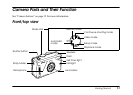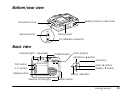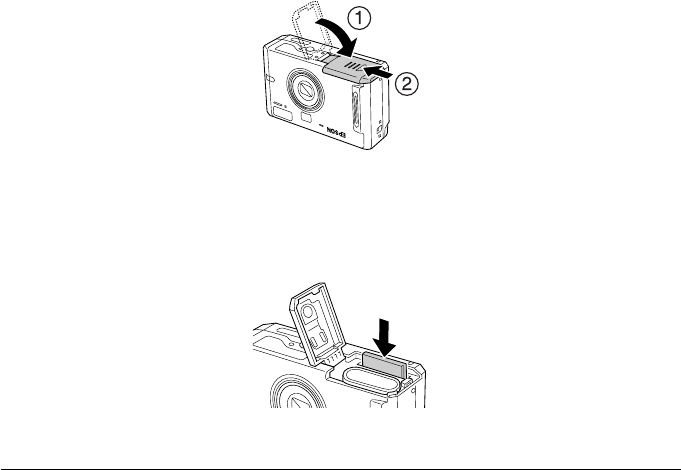
Getting Started 21
3. To close the battery/memory card cover, press it down, then slide it back into place.
To remove a memory card:
1. Make sure the camera is turned off.
2. Open the battery/memory card cover.
3. Push the memory card to release it. The card pops out.
4. Pull out the card and close the cover.