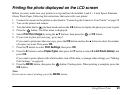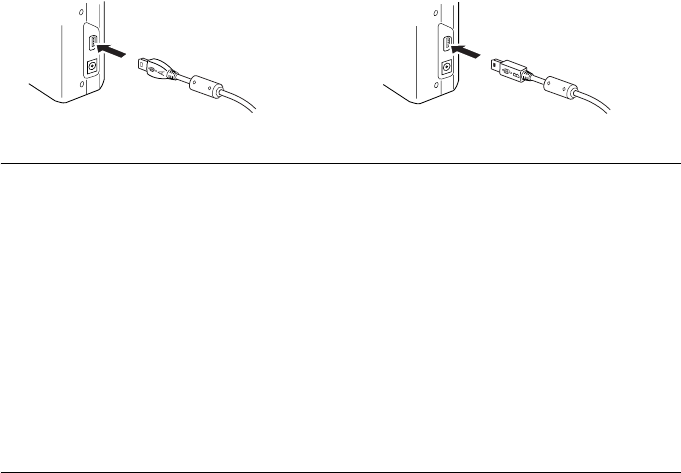
Using Direct Print 59
3. Open the connector cover on the side of the camera and connect the small end of the cable to the camera.
Printing Photos
You can print all the photos in the camera, or select the ones you want to print. Images that have been taken
in P.I.F. mode must be printed using direct printing in order for the frame to show up on the print. Any other
printing method will break the link between the frame and the image. For details about the P.I.F. mode, see
Chapter 4, “Using PRINT Image Framer (P.I.F.).”
Connection for the Epson Stylus Photo R200
Connection for other Epson printers