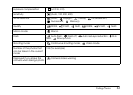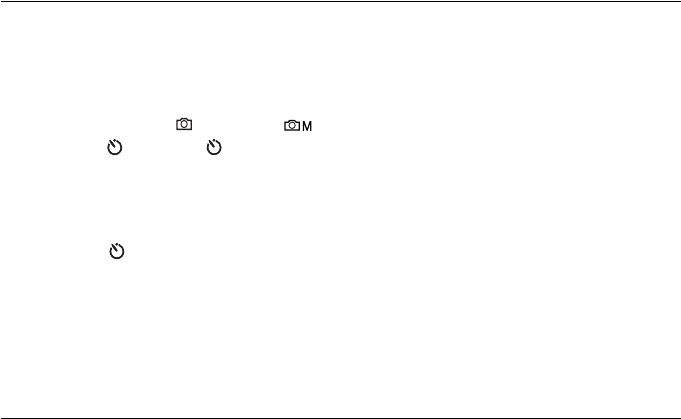
Taking Photos 29
4. Press and hold the shutter button halfway down. The focus frame turns green and the focus is set. If you
want to reframe your picture, move the camera until the photo you want appears on the screen.
5. Press the shutter button all the way down. The camera beeps as it captures the image.
Taking Pictures With the Self-Timer
You can use the self-timer to create a delay between the time you press the shutter and the actual image
capture. This allows you to take a picture of yourself.
1. Secure the camera on a flat surface or on a tripod.
2. Turn the Mode dial to automatic or manual mode.
3. Press the
u button. The self-timer icon is displayed on the LCD screen.
4. Center the image and press the shutter button all the way down. The countdown starts, and 10 seconds
later the shutter releases automatically.
Note:
In manual or continuous shooting mode, you can switch the timer from 10 seconds to 2 seconds. In step 3
above, press the self-timer button twice to switch the timer to 2 seconds.