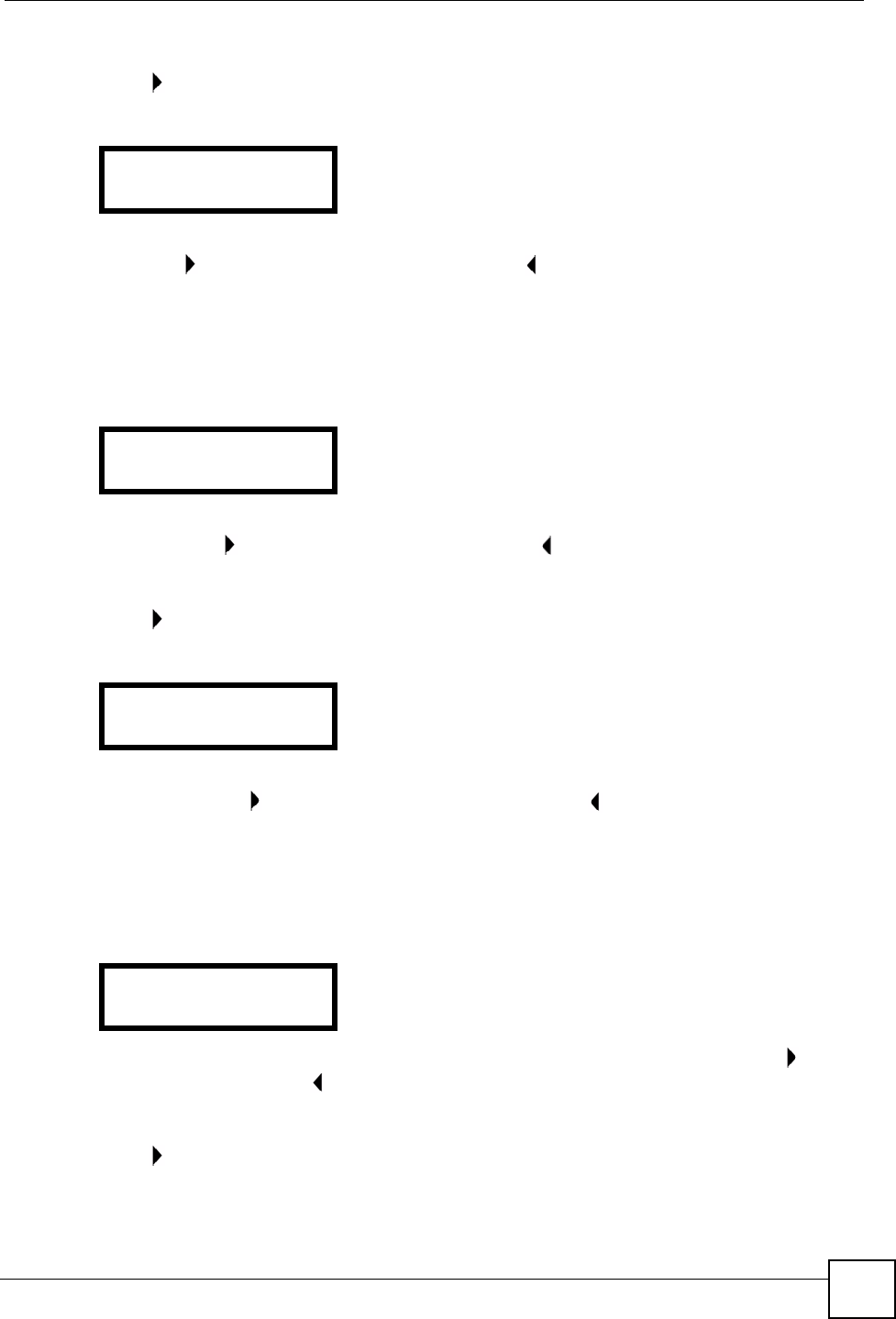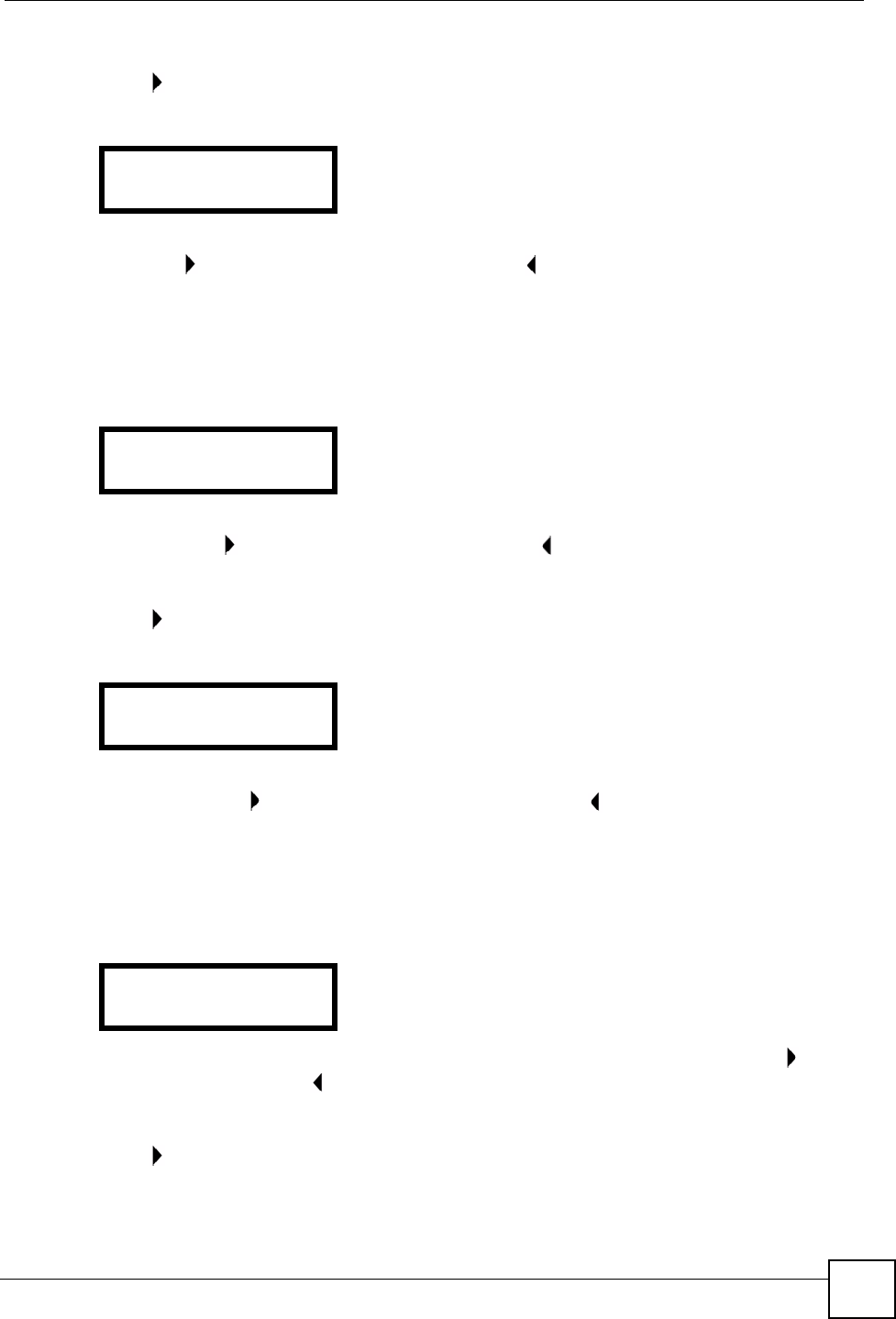
Chapter 6 LCD Menus: Advanced
V300 User’s Guide
57
6.4.1.1 IP Address - Edit
Press in the IP Address screen. The following screen displays.
Figure 45 LCD Menu: IP Address - Edit
Use PHONEBOOK to clear the previously-saved settings if any. Enter your static IP address
and press to save the change. Alternatively, press to return to the previous screen.
6.4.2 Gateway
Select Adv Setting > Static IP > Gateway. The following screen displays.
Figure 46 LCD Menu: Gateway
The number that displays is the static IP address of the device your V300 uses to access the
Internet. Press to edit the static IP address, or press to return to the previous screen.
6.4.2.1 Default Gateway - Edit
Press in the Gateway screen. The following screen displays.
Figure 47 LCD Menu: Gateway - Edit
Use PHONEBOOK to clear the previously-saved settings if any. Enter the new gateway IP
address and press to save the change. Alternatively, press to return to the previous screen.
6.4.3 Subnet Mask
Select Adv Setting > Static IP > Subnet Mask. The following screen displays.
Figure 48 LCD Menu: Subnet Mask
The number that displays is the subnet mask your V300 is currently set to use. Press to edit
the subnet mask, or press to return to the previous screen.
6.4.3.1 Subnet Mask - Edit
Press in the Subnet Mask screen. The following screen displays.
2. IP Address
0.0.0.0_
3. Gateway
0.0.0.0
3. Gateway
0.0.0.0_
4. Subnet Mask
0.0.0.0