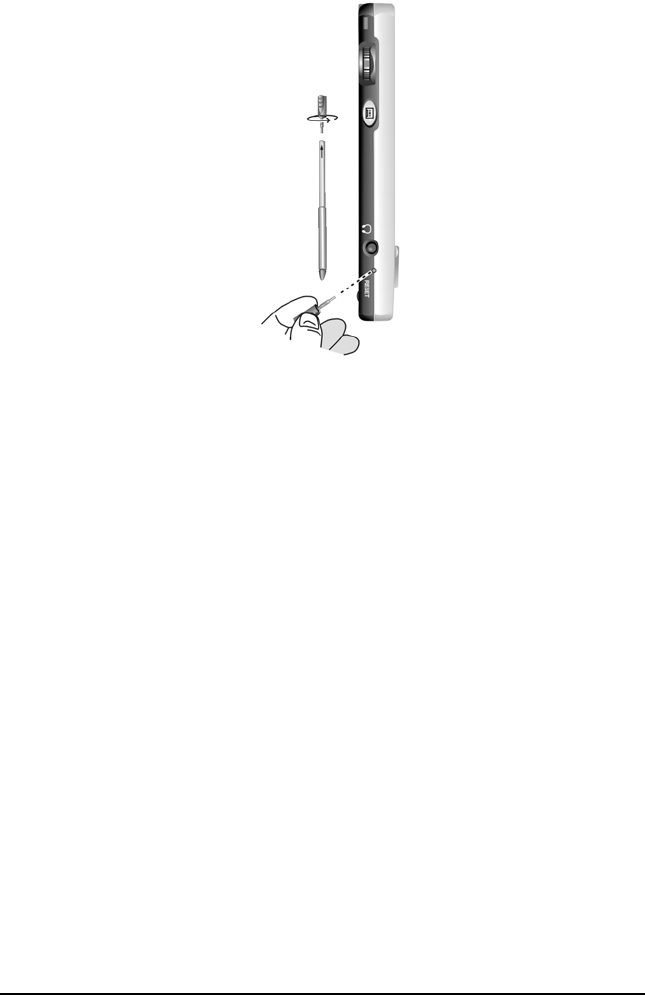
9LHZ6RQLF3RFNHW3&9
Unscrew the cap at the top of the stylus. Use the pointed tip of the cap to
press the reset button on the side of your V37.
5HVWRULQJ)DFWRU\'HIDXOWV
In some cases, you may need to restore your V37 to the factory default settings
by clearing the memory (RAM) from your V37. For example, you should clear
the memory:
• When your V37 does not respond after being reset.
• When you forget your password.
Clearing the memory means all data you have entered in RAM, including all
files, system settings, and additional programs you have installed, will be
erased. (Programs installed to ROM at the factory are not affected.)
CAUTION:
• To ensure the integrity of your data should it be necessary to clear
the memory, you are advised to regularly back up to your PC (using
ActiveSync), or to an optional SD card (using the backup
application). For more information on backing up data, see “Backing
Up Data” in Chapter 3.
• Do not push the battery switch unless it is necessary.


















