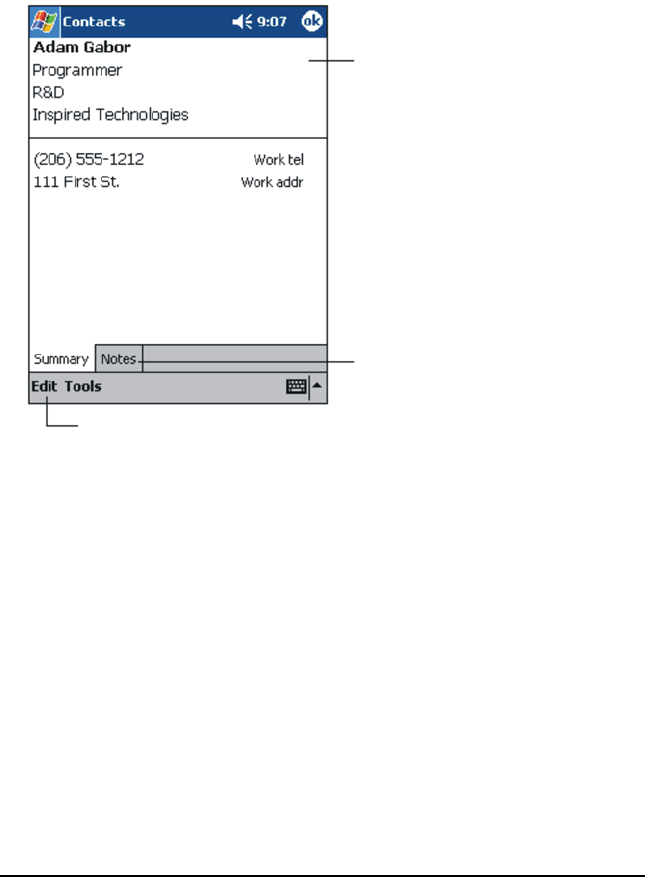
9LHZ6RQLF3RFNHW3&9
• To view the names of companies your contacts work for, in the contact list,
tap View then tap By Company. The number of contacts that work for that
company will be displayed to the right of the company name.
8VLQJWKH6XPPDU\6FUHHQ
When you tap a contact in the contact list, a summary screen displays. To
change the contact information, tap Edit.
9LHZFRQWDFWGHWDLOV
7DSWRYLHZQRWHV
7DSWRFKDQJHFRQWDFWLQIRUPDWLRQ


















