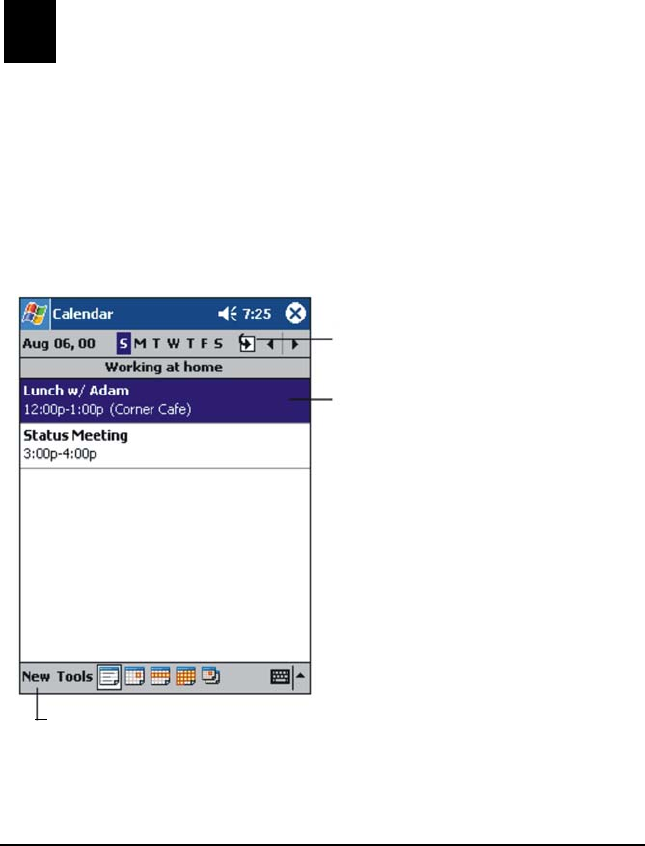
9LHZ6RQLF3RFNHW3&9
3RFNHW2XWORRN
This chapter introduces you to the basics of Microsoft Pocket Outlook, including
Calendar, Contacts, Tasks, Notes and Inbox.
6FKHGXOLQJ$SSRLQWPHQWV0HHWLQJV
Use Calendar to schedule appointments, including meetings and other events.
You can check your appointments in one of several views (Agenda, Day, Week,
Month, and Year) and easily switch views by using the View menu.
NOTE: You can customize the Calendar display (for example, change the first
day of the week), by tapping Options on the Tools menu.
7DSWRJRWR7RGD\
7DSWRGLVSOD\RUHGLWWKH
DSSRLQWPHQWGHWDLOV
7DSWRFUHDWHDQHZDSSRLQWPHQW


















