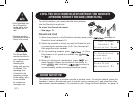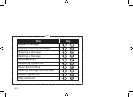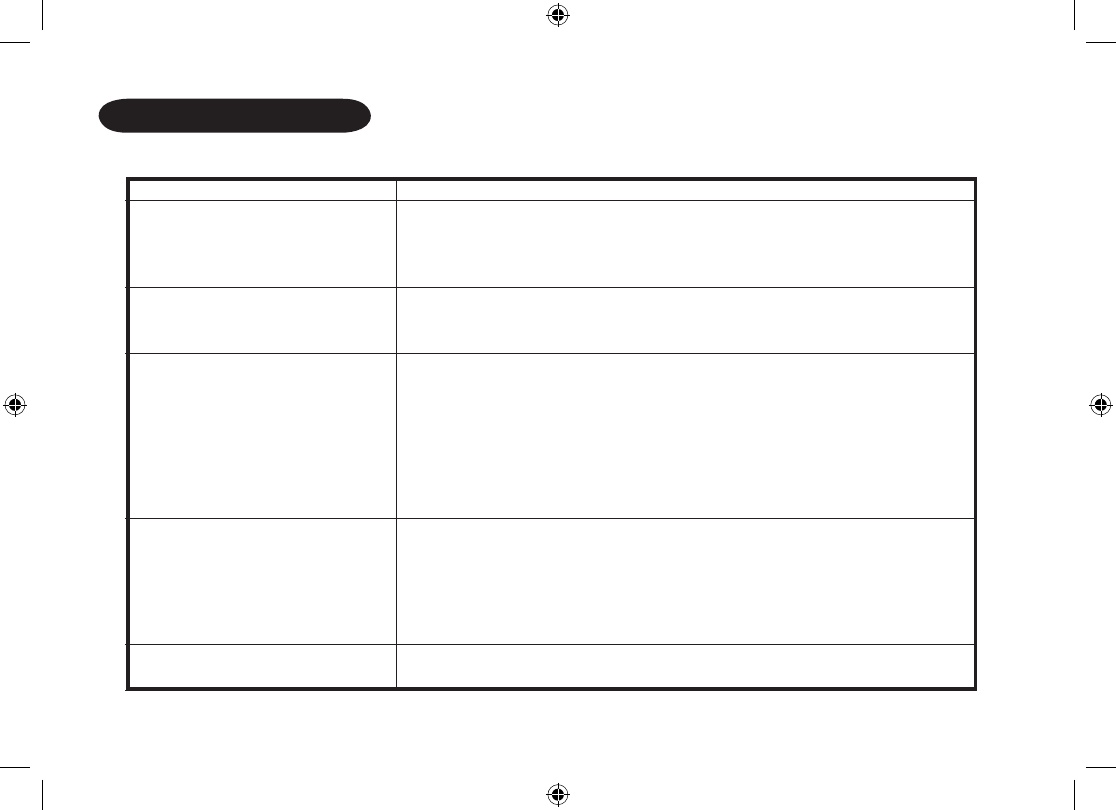
[ 62 ]
TROUBLESHOOTING
If your phone is not performing to your expectations, please try these simple steps first.
Symptom Suggestion
The charge LED won’t illuminate • Make sure the AC adapter is plugged into the base or charger and wall
when the handset is placed in outlet.
the cradle. • Make sure the handset is properly seated in the cradle.
• Make sure the charging contacts on the handset are clean.
The audio sounds weak • Move the handset and/or base to a different location away from
and/or scratchy. metal objects or appliances and try again.
• Make sure that you are not too far from the base.
Can’t make or receive calls. • Check both ends of the base telephone cord.
• Make sure the AC adapter is plugged into the base and wall outlet.
• Disconnect the AC adapter for a few minutes, then reconnect it.
• Remove the base ID (see “Replacing the Base Setting” on page 20)
and register the handset (see “Register the Handset” on page 56).
• Make sure that you are not too far from the base.
• If an outside call is already established, you may not be able to
make another outside call.
The handset doesn’t ring or • Charge the batteries in the handset for 15-20 hours by placing the
receive a page. handset on the base or charging cradle.
• The handset may be too far away from the base unit.
• Place the base unit away from appliances or metal objects.
• Remove the base ID (see “Replacing the Base Setting” on page
20) and register the handset (see “Register the Handset” on page 56).
“Unavailable” appears in • Make sure that you are not too far from the base.
the display.