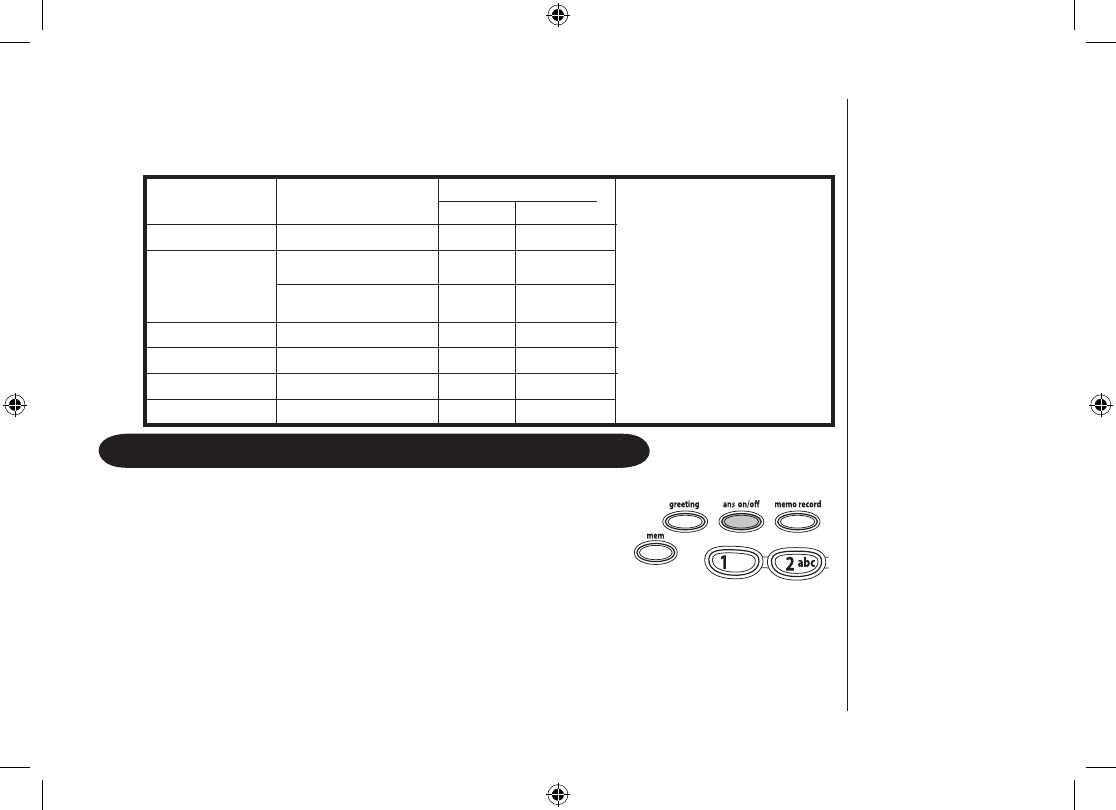
[ 42 ]
Answering System Default Settings
Some answering system functions can be set through the base or handset.
Default settings for each function are as follows:
1) To turn the answering system on, press ans on/off
when the phone is in standby mode.
After the announcement “Answering System is on,” the
current greeting message will be played and you will
hear a confirmation tone. The message counter dis-
plays the number of messages stored in memory. If the
display flashes, then there are new messages waiting
for you.
2) To turn the answering system off, press
ans on/off. After the announcement
“Answering System is off,” the message counter display will no longer be
illuminated.
TURNING THE ANSWERING SYSTEM ON/OFF
Functions Default Setting
Reference Page
Base Handset
Answer On/Off On P. 42 -
Time SUN 12:00 AM* P. 45 P. 18 *To activate the clock
and
Security Code 80 P. 45 P. 16 time stamp, you must
Ring Time 9 times P. 46 P. 17 setup the Time function.
Record Time 1 minute P. 46 P. 17
Message Alert Off P. 47 P. 17
Call Screen On P. 48 P. 17
redial/pause


















