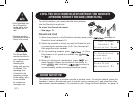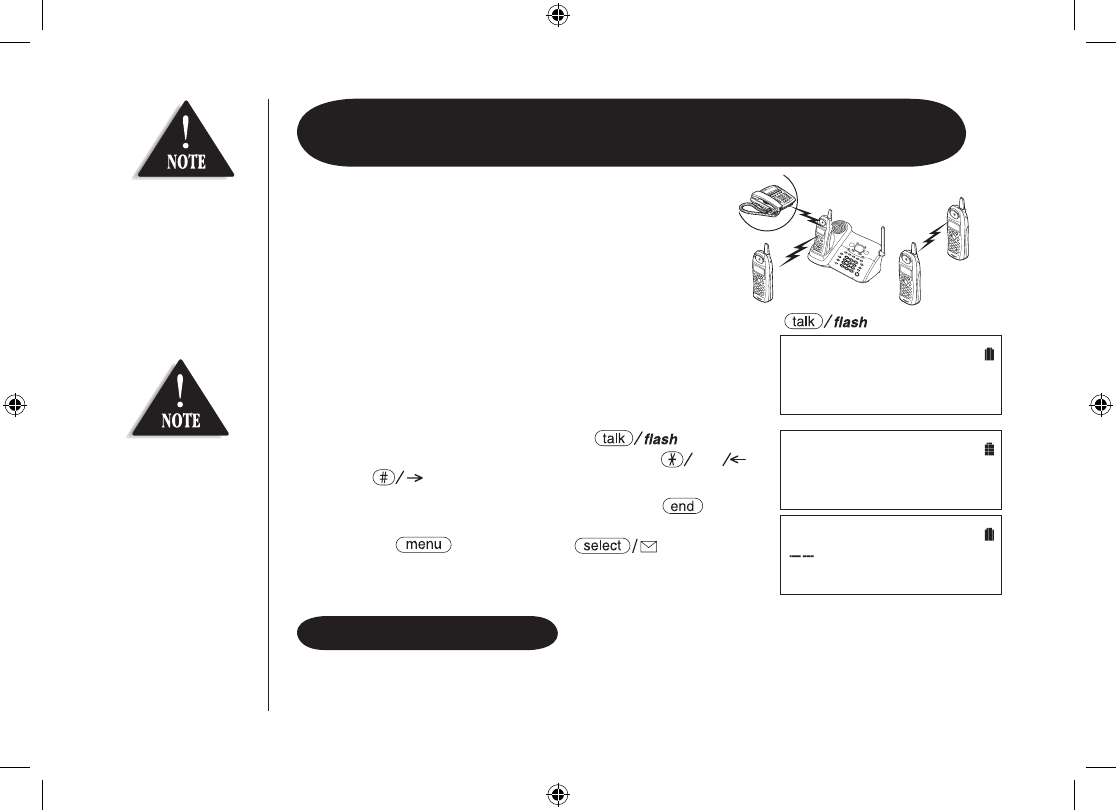
[ 57 ]
To use this feature, you must enter the two handsets
into the DirectLink mode first.
To enter the DirectLink mode
• See page 13
This feature allows you to monitor sounds in another room. To use this feature, place the
handset or base in the desired room to monitor (act an remote mic), and place the other
near listener (remote speaker). For instruction, see “Using the Room Monitor” on page 14.
DirectLink Call
1) When the phone is in the DirectLink standby mode, press (example of
DirectLink from handset #1).
2) Select the handset to which you wish to DirectLink with
by pressing the number keys (1-4). Your handset will
then page the other handset.
3) On the receiving handset, press
, or if Any
Key Answer is on, press any number key,
tone
,
or .
4) When you finish your conversation, press
on
either handset. Return the handset to the cradle, or
press /del, and then to return to
normal standby mode (canceling DirectLink mode).
ROOM MONITOR
SUN 12:00A
Handset #1
DirectLink Mode
To DirectLink
a handset
press [1-4]
DirectLink
<< Handset #1
• Two handsets can
be in DirectLink
mode while other
handsets are in
use.
• Speaker mode is
unavailable when in
Direct Link mode.
The Room/Baby
monitor function is
not a replacement
for regularly
checking the
safety and security
of children. The
operating time
is limited to the
remaining charge
of the battery and
is not suitable
for continuous
overnight use.
USING TWO WAY COMMUNICATION BETWEEN THE HANDSETS
ANYWHERE WITHOUT THE BASE (DIRECTLINK)