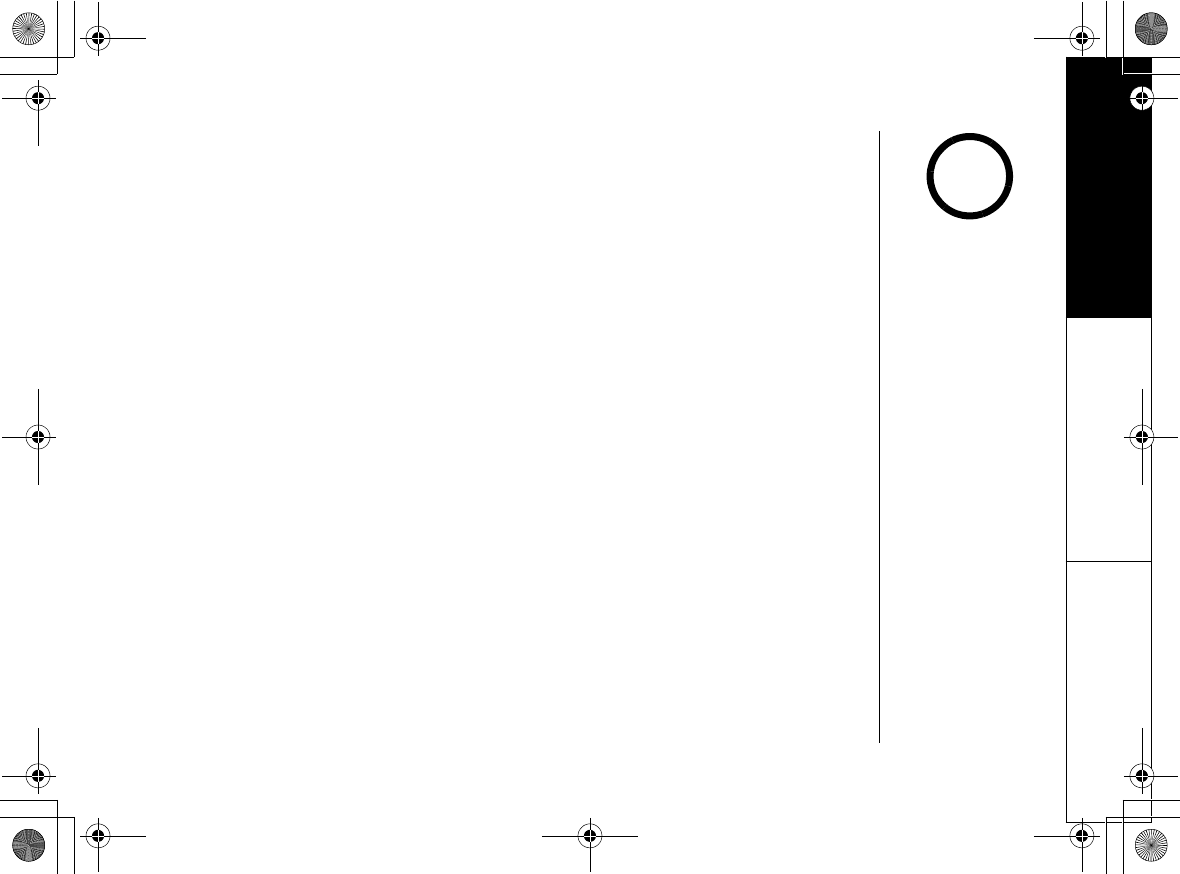
GETTING STARTED [8]
www.uniden.com
911 Service Notice
911 dialing is not automatic.
Vonage services do not include traditional 911 emergency dialing. You must
successfully activate the 911 dialing feature (register and subscribe) by following the
instructions at www.vonage.com/911. Vonage's version of 911 is outlined in the
Vonage User Guide; your responsibilities as a Vonage subscriber are outlined in the
Vonage Terms of Service contract. It is important you read these documents (included
with your broadband phone) and understand this feature and its limitations.
Before You Start!
To activate your broadband Internet phone service visit www.vonage.com/activate.
You will need your MAC address, a twelve-character ID that identifies your
UIP1869V. The MAC address is located on the bottom of your UIP1869V broadband
phone. Be sure to enter all of the characters exactly as they appear on the sticker.
(All letters should be upper-case.)
Note: If you are an existing Vonage customer and are upgrading your device, please
call our customer care department at 1-VONAGE-HELP (1-866-243-4357). Customer
Care is available 24 hours a day, 7 days a week.
STEP 1: Check Your Equipment
Check your broadband setup and the other equipment you will need:
• A broadband modem and a broadband Internet connection
• A computer with an Ethernet port (or a local Ethernet switch or router)
• Two CAT-5 Ethernet cables
• If you subscribe to a second phone line or want to use a backup phone off of the
UIP1869V, you will need a standard telephone cable (RJ-11)
If you ordered your
UIP1869V directly from
Vonage, it will already
be activated for you.
note
GETTING STARTED
UP771BH.book Page 8 Tuesday, August 2, 2005 9:06 AM


















