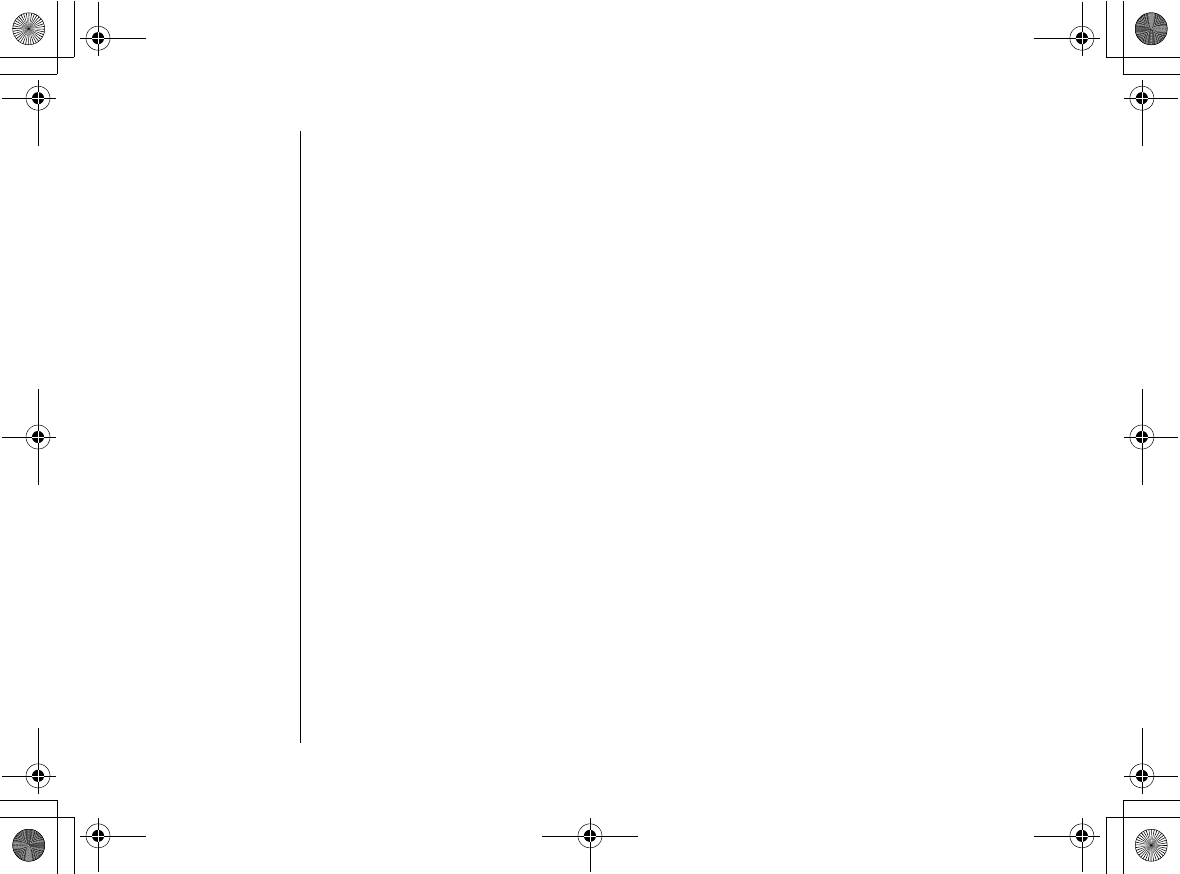
[63] PHONEBOOK
www.uniden.com
Using Speed Dial
You can assign any entry in your phonebook to a speed dial number. The base and
each handset provide ten speed dial numbers (0 through 9 on the number keypad).
From the handset
With the phone in standby mode, press and hold the number of the speed dial entry you
want to call until the phonebook entry appears. Select one of the four available
numbers to call, and then press talk/flash or speaker.
From the base
With the phone in standby mode, press and hold the number key (0-9) you assigned
to the phonebook entry. When the phone number appears, press speaker on the
base or pick up the corded handset. The number stored in the speed dial is dialed.
PHONEBOOK
UP771BH.book Page 63 Tuesday, August 2, 2005 9:06 AM


















