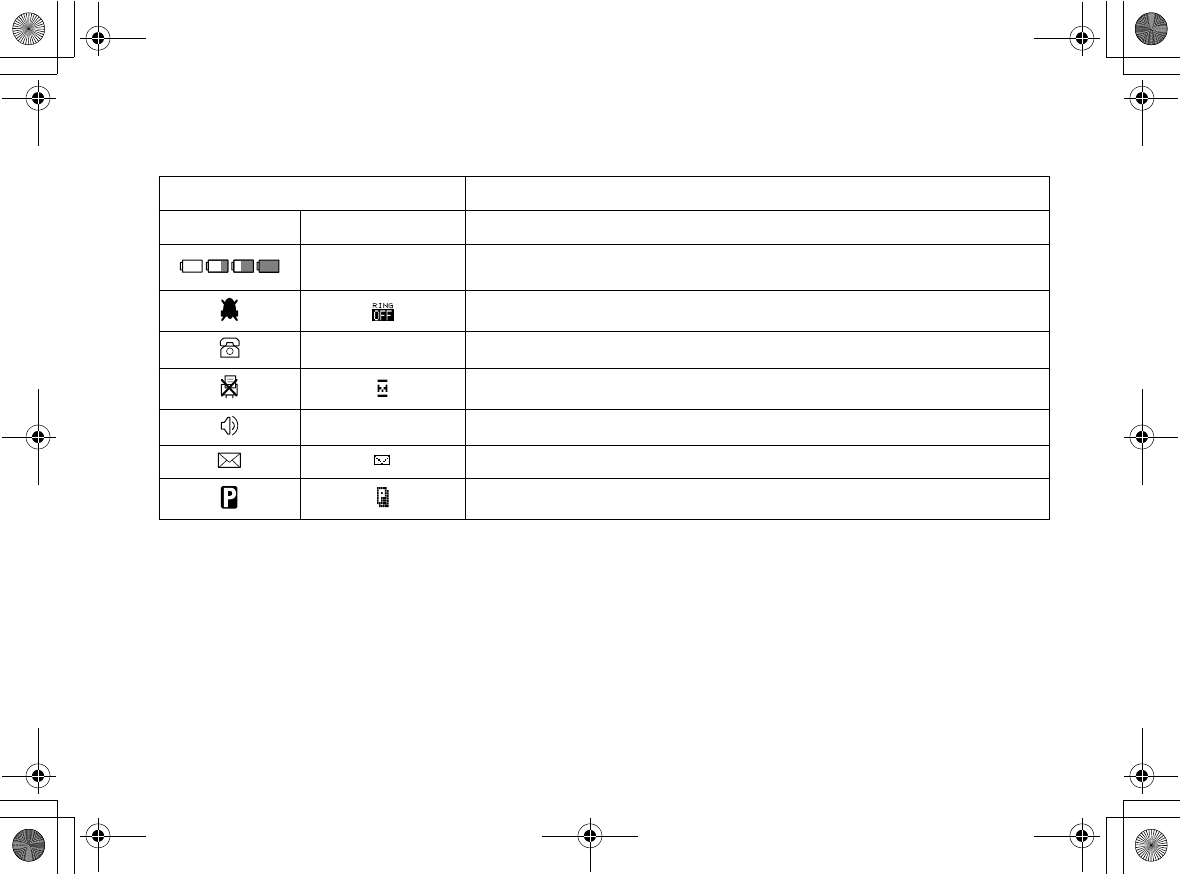
[21] GETTING STARTED
www.uniden.com
Display Icons
ICON DESCRIPTION
Handset Base
-
Battery
icons indicate the handset battery status. This icon cycles depending on
the battery status (empty, low, medium, and full).
Ringer off icon indicates that the ringer is turned off.
-
Telephone icon indicates that the line is in use.
Mute icon appears when you mute the handset or the base.
-
Speaker icon appears when the handset speaker phone is use.
Envelope icon appears when a new message is received.
Privacy icon appears when the Privacy Mode is turned on.
GETTING STARTED
UP771BH.book Page 21 Tuesday, August 2, 2005 9:06 AM


















