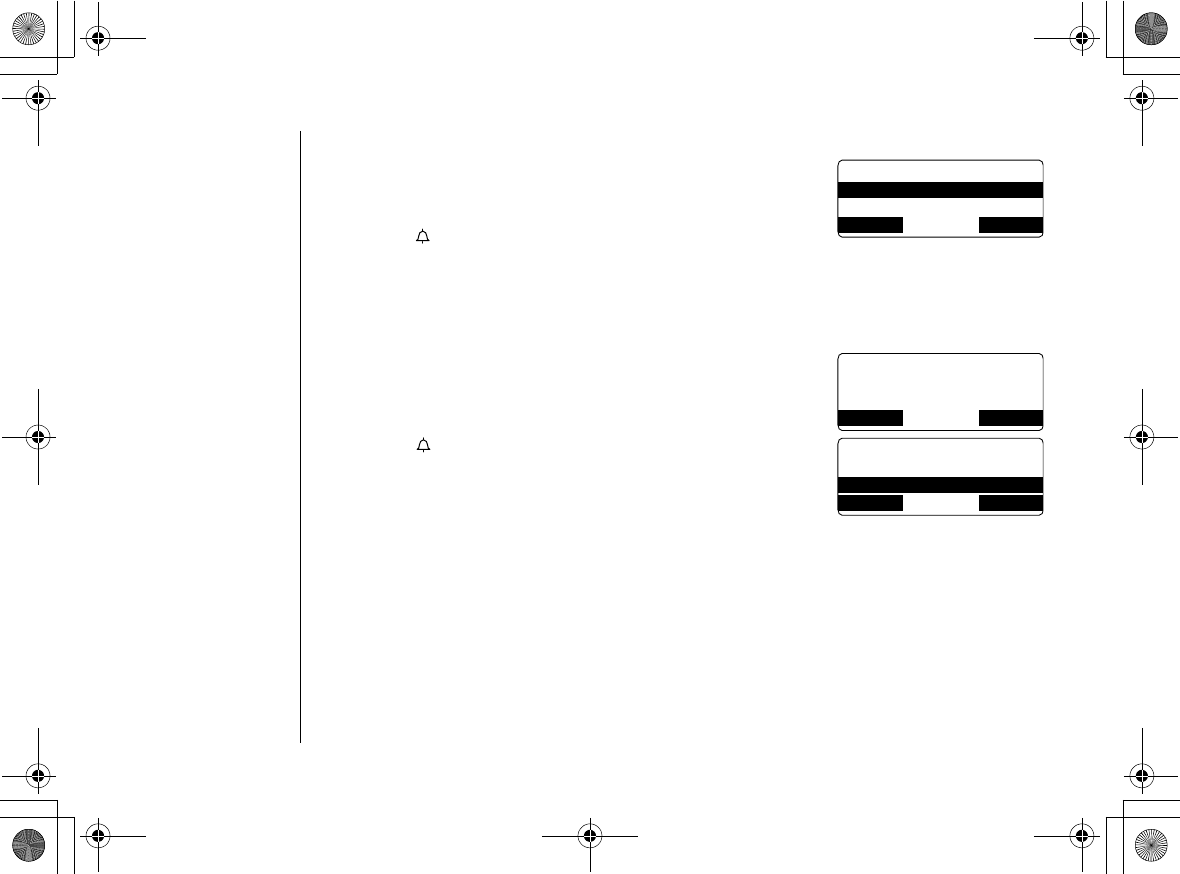
[67] CALLER ID
www.uniden.com
Deleting Information from the Caller ID List
1) When the phone is in standby mode, find the Caller ID
information you want to delete.
2) Press the DELETE soft key.
&GNGVG%CNNGT+&
appears.
3) Press volume up/down to select
;GU
,
and then press
the OK soft key.
4) You will hear a confirmation tone.
Deleting all Caller ID names/numbers
1) When the phone is in standby mode, press call id.
2) Press the
DELETE soft key.
&GNGVG#NN!
appears.
3) Press volume up/down to choose
;GU
.
4) Press the
OK soft key. You will hear a confirmation tone.
&GNGVG%CNNGT+&
;GU
0Q
$#%- $#%- 1-
%CNNGT+&
0GY
6QVCN
$#%- &'.'6'
&GNGVG#NN!
;GU
0Q
$#%- $#%- 1-
CALLER ID
UP771BH.book Page 67 Tuesday, August 2, 2005 9:06 AM


















